Okay, so you want to understand the world of “Test Case Design & Execution” from the perspective of a Quality Assurance (QA) Engineer? Well, you’ve come to the right place! This guide will walk you through the key aspects of this crucial process, from understanding what a QA engineer actually does to diving deep into the practical steps of designing and executing tests. Think of it as your personal roadmap to becoming a rockstar QA engineer. Let’s get started!
What Does a Quality Assurance Engineer Do?
First things first: what exactly is a QA Engineer? In a nutshell, a QA Engineer is the guardian of quality in the software development world. They’re the ones who work to make sure that the software or application we’re building works correctly, efficiently, and meets the needs of the users. Think of it like this: you wouldn’t build a house without a careful inspection, right? Similarly, we don’t launch software without testing it rigorously.
QA Engineers wear many hats. They analyze requirements, design test cases, execute those tests, report the results, and often get involved in test automation. They are excellent problem-solvers and have a keen eye for detail. It’s their job to find the bugs, identify weaknesses, and make sure the final product is something everyone can be proud of. They collaborate closely with developers, product managers, and other stakeholders to ensure a high-quality end product. Essentially, QA Engineers are the champions of quality, the protectors of the user experience, and the unsung heroes of the tech world.
The Core Pillars: Requirement Analysis and Test Case Design
The foundation of any good testing strategy lies in two critical areas: requirement analysis and test case design. These two go hand in hand. Without a clear understanding of what the software should do, you can’t create effective tests to verify that it does do it. Let’s dive into these critical pillars.
Decoding Requirements: The Foundation of Testing
Before you can even think about writing test cases, you need to understand what you’re testing. That’s where requirement analysis comes in. It’s the process of studying and understanding the requirements, typically written in documents like user stories, functional specifications, or business requirements documents. The goal is to clarify what the software needs to do from the user’s perspective.
This is where the QA Engineer must play the role of detective, asking questions, clarifying ambiguities, and ensuring everyone on the team is on the same page. You’re looking for specific, measurable, achievable, relevant, and time-bound (SMART) requirements. For example, instead of a requirement stating “The user should be able to log in,” a SMART requirement would be “The user should be able to log in with valid credentials within 3 seconds.” Once you have a clear understanding, you can move on to the next exciting step, test case design.
Crafting Effective Test Cases
Now that you’ve analyzed the requirements, it’s time to start designing test cases. Test cases are detailed sets of instructions that describe how you will test a specific functionality of the software. This is where your detective skills come into play again. You need to think like a user, anticipating how they might interact with the software, and then create test cases to cover all those scenarios.
Test Case Structure and Components
Before you start writing, it’s helpful to understand the typical structure of a test case. Here’s a common breakdown:
- Test Case ID: A unique identifier for the test case.
- Test Case Name: A brief, descriptive title.
- Objective: What you are trying to test.
- Pre-conditions: What needs to be in place before you start testing.
- Test Steps: Detailed, step-by-step instructions.
- Test Data: The specific data you’ll use for testing (e.g., username, password).
- Expected Result: What you expect to happen if the software works correctly.
- Actual Result: What actually happens when you run the test.
- Pass/Fail Status: Whether the test passed or failed.
- Comments: Any notes or observations.
Writing Test Cases: A Step-by-Step Guide
Here’s a simple way to approach writing test cases:
- Identify the Functionality: Start with a specific feature or function to be tested.
- Understand the Requirements: Review the relevant requirements documents.
- Define Test Scenarios: Brainstorm different scenarios to test the functionality. For example, if you’re testing a login function, scenarios might include successful login, incorrect password, incorrect username, and locked-out user.
- Outline Test Steps: For each scenario, write down the steps the tester needs to perform. Be very specific (e.g., “Enter username ‘testuser'”).
- Define Expected Results: Based on the requirements, define what the expected outcome is for each step (e.g., “User is logged in successfully and redirected to the dashboard”).
- Choose Test Data: Specify the data needed for each test (e.g., valid username/password, invalid username/password).
- Review and Refine: Review your test cases to make sure they are clear, concise, and cover all scenarios.
By following these steps and using a clear structure, you can create test cases that are easy to understand, execute, and report on. Remember, the goal is to comprehensively test the software and identify any issues.
Bringing Tests to Life: Test Case Execution and Reporting
So, you’ve created your test cases, and you’re ready to run them! This is the execution phase. Execution is where you put your testing plan into action, verifying the software’s functionalities, and reporting the outcomes. Execution and reporting are closely linked and depend on clear communication and thorough documentation.
Execution Phase: Running the Tests
The execution phase is where the rubber meets the road. QA Engineers run the test cases they designed, following the steps and recording the results. The core goal is to meticulously follow the instructions outlined in each test case, carefully noting the results and comparing them against the expected outcomes.
When executing, you will enter the test environment and use the test data. You’ll fill in the “Actual Result” field in the test case. If the outcome matches the “Expected Result,” the test passes. If the outcome does not match, it fails. Any deviations are documented, and the issues are submitted as bugs. If any issue occurs, the engineers need to capture detailed information, screenshots, and any other relevant details to help developers understand the issue. Remember to maintain consistency during test execution, as this will ensure reliability and reproducibility.
Documenting Results: The Importance of Reporting
Reporting is a crucial part of the QA process. It’s about creating a clear and accurate record of what tests were performed, what issues were found, and the overall quality of the software. Effective reporting ensures that stakeholders have the information they need to make informed decisions.
Reporting involves documenting the outcomes of each test case, the identified bugs, and the overall test coverage. A good test report typically includes an overview of the testing activities, a summary of the test results, and a list of any defects that were discovered. The report should clearly communicate the testing efforts, the quality of the software, and any outstanding risks. Bug reports should be detailed and provide the information needed by the developers to reproduce and fix the issues.
Supporting Roles: Test Data Management, Collaboration & Automation
The role of a QA Engineer is not solely about testing. There are also supporting activities that are crucial for ensuring effective testing. These activities include test data management, collaboration, and automation.
Test Data Management: Setting Up the Stage
Testing relies heavily on data. Without the right data, you can’t effectively test the software. Test data management is all about creating, maintaining, and using the data needed to test different scenarios. This involves setting up test environments, masking sensitive data, and ensuring data integrity.
QA Engineers need to understand what types of data are needed for each test case and where this data comes from. They may need to create data manually or use specialized tools to generate data. Test data management is critical for ensuring that tests are reliable and can be repeated consistently. A well-managed test data strategy will save time and effort.
Collaborating for Success: Working with Developers and Product Teams
Testing is not a solitary activity. Success depends on effective collaboration with developers, product managers, and other stakeholders. This includes participating in meetings, providing feedback, and clarifying requirements. The goal is to provide developers with useful feedback on the issues.
QA Engineers are often the bridge between the end user and the development team. They must communicate clearly, provide detailed bug reports, and follow up to ensure issues are resolved. Open communication channels and a collaborative approach create an environment of shared responsibility, promoting a higher quality end product.
Test Automation and Framework Development
Automating tests can significantly increase testing efficiency and coverage. QA Engineers need to be proficient in test automation tools and techniques. They may need to create or use test automation frameworks to automate repetitive tests, freeing up time for more complex testing activities.
Test automation involves writing scripts to execute test cases automatically. The ability to automate is a valuable skill in the modern QA environment. QA Engineers often work with specific automation tools like Selenium, JUnit, or frameworks like Cypress.
Advanced Testing Techniques
As you move up the ladder of QA engineering, you’ll encounter advanced testing techniques that go beyond basic functionality tests. These include performance testing, load testing, and security testing.
Performance Testing and Load Testing
Performance testing is the practice of ensuring that the software can handle expected user loads and traffic. Load testing is a form of performance testing that specifically checks the software’s behavior under heavy loads. These tests help identify performance bottlenecks, such as slow response times or server crashes, under stress.
The QA Engineer simulates multiple users and measures the software’s ability to handle the load, and will then monitor performance metrics like response time, throughput, and resource utilization. By performing these tests, engineers can proactively optimize the software to handle a large number of concurrent users without any performance degradation.
Security Testing: Protecting the Fortress
Security testing is a very crucial part of ensuring that the application is safe and secure. Security tests look for vulnerabilities that could be exploited by malicious actors. Security testing helps identify the areas where the application is vulnerable to attack. This includes testing for vulnerabilities, like SQL injection, cross-site scripting (XSS), and other security risks.
These tests involve penetration testing (simulating attacks), vulnerability scanning, and code reviews. By performing security tests, QA Engineers help protect sensitive data and ensure the application is secure against potential threats.
The Path to Excellence: Continuous Improvement
The world of software development is always changing, and QA engineering is no exception. Continuous improvement is the philosophy of constantly learning and improving your skills and processes. This means staying up-to-date with the latest tools, technologies, and best practices in testing.
QA Engineers should seek ways to optimize their workflows, automate more tasks, and improve their testing techniques. By attending training, seeking feedback, and analyzing their performance, they can continually refine their approach and deliver higher-quality software.
Conclusion: Mastering the Art of Test Case Design & Execution
The journey of a QA Engineer is a challenging but rewarding one. The ability to design and execute tests is the core of any good testing process. From analyzing requirements to writing test cases, executing those tests, and reporting the results, the QA Engineer plays a crucial role in ensuring the quality of software.
By understanding the principles of test case design, mastering the execution process, and embracing the supporting roles of test data management, collaboration, and automation, you can become a true master of your craft. Continuous learning and improvement are key, so embrace the challenges, stay curious, and never stop honing your skills.
FAQs
- What are the key differences between manual and automated testing?
Manual testing involves a human tester running tests. Automated testing uses software to execute tests. Manual testing allows for more exploratory testing. Automated testing is faster for repetitive tests. - What is the importance of writing clear and concise test cases?
Clear and concise test cases are essential for ensuring consistency and maintainability. They are easier to understand, execute, and update. This also reduces the risk of errors. - How do you prioritize test cases?
Prioritize test cases based on risk, business criticality, and dependencies. Higher-risk or more critical functionalities should be tested first. - What are some common test automation tools?
Some popular test automation tools include Selenium, JUnit, Cypress, and TestComplete. - How do you deal with test failures?
Investigate the failure, reproduce the issue, and report it as a bug. Provide detailed information to help developers understand and fix the problem.
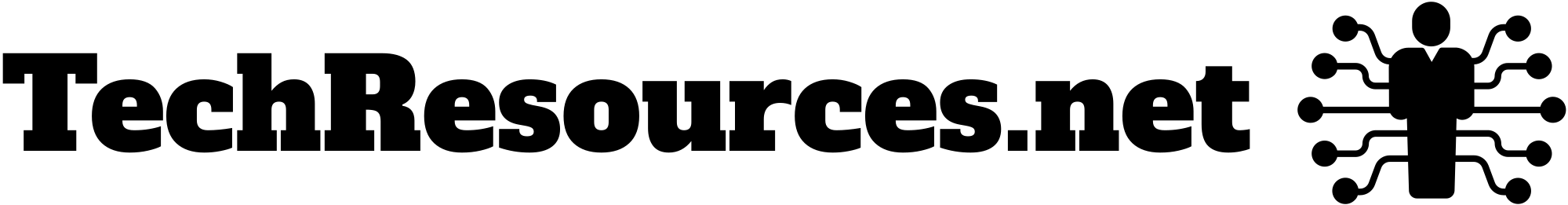

Leave a Reply