Hello there, fellow tech enthusiasts! Ever wonder how software gets built, tested, and eventually, lands in your hands (or on your screens) relatively bug-free? Well, a crucial piece of that puzzle is test planning and strategy. In the world of software development, these elements form the backbone of a Quality Assurance (QA) Engineer’s role. They are the guides that steer the ship towards delivering a high-quality product. As a QA Engineer, your mission, should you choose to accept it, is to safeguard the software and ensure that it meets all requirements and functions as intended. This article will dive deep into the core aspects of test planning and strategy, giving you the tools you need to excel in your role. Let’s get started!
Defining Test Objectives and Scope
Think of test objectives as the goals you’re aiming to achieve with your testing efforts. What questions do you need to answer? What risks do you need to mitigate? Establishing clear, concise objectives upfront is the first step towards a successful testing process. Without these objectives, testing can become a wandering journey, lacking direction and purpose. In contrast, a well-defined scope delineates what exactly will be tested and what will be excluded. It helps to set boundaries and manage expectations. Scope ensures that your testing is focused and covers all the necessary areas without wasting time and resources on unnecessary aspects.
Understanding the Importance of Clear Objectives
Clear objectives are the compass that guides your testing efforts. They ensure that your testing activities are focused and aligned with the overall goals of the project. When your team knows what they’re trying to achieve, they can make informed decisions, prioritize tasks effectively, and ultimately contribute to a higher-quality product. Imagine trying to navigate a vast ocean without a map or a destination; it’s impossible. Similarly, testing without clear objectives can lead to wasted time, duplicated efforts, and, most importantly, overlooked critical issues. Clear objectives provide this critical direction, so always clarify.
Defining the Scope of Testing: What to Include and Exclude
The scope of testing determines what you’ll test, and equally important, what you won’t. Defining scope helps set the boundaries for your testing efforts, ensuring you focus on the most important aspects of the software. This typically involves determining which features to test, the types of testing (e.g., functional, performance, security), and the environments that will be used. Think of it like planning a vacation – you need to decide where to go, what to do, and what not to do. Excluding certain features or test types can also save time and resources. When defining the scope, it’s essential to consider factors like project timelines, budget constraints, and the criticality of specific features.
Establishing Test Coverage Criteria
Test coverage criteria are the guidelines that help you determine how thoroughly you’ve tested a specific feature or component. These criteria might include things like code coverage (ensuring that all lines of code are executed during testing), requirement coverage (verifying that all requirements have been tested), and use case coverage (confirming that all use cases have been tested). By setting these criteria, you can measure the effectiveness of your testing and identify areas that need more attention. This helps you identify gaps in your testing and ensures all the critical aspects of the software are thoroughly evaluated.
Developing Test Cases and Scenarios
Once you’ve established your objectives, scope, and coverage criteria, it’s time to start creating test cases and scenarios. These are the detailed instructions and situations that you’ll use to test the software. They are like the individual steps in a recipe, guiding you through the process of evaluating each feature and functionality.
Crafting Effective Test Cases: A Step-by-Step Guide
Writing effective test cases requires a systematic approach. Firstly, start with the test case ID, which is a unique identifier to help you track and organize your tests. Next, provide a clear title that briefly describes what the test case is meant to validate. The test description offers a detailed explanation of the test’s purpose, input data, and expected results. Make sure to include all necessary pre-conditions before the test execution. Then, list the steps that need to be followed to execute the test. Finally, include the expected results, which should clearly define what should happen if the test is successful. By following this approach, you can ensure that your test cases are comprehensive and easy to understand.
Designing Comprehensive Test Scenarios
While test cases focus on individual functionalities, test scenarios are broader, describing end-to-end workflows or user journeys. Think of a scenario as a story that the user tells when they use your software. When designing test scenarios, consider different user roles, their interactions with the system, and how they might accomplish specific tasks. It’s important to include both positive and negative scenarios. A positive scenario validates that the system works as expected under normal conditions. A negative scenario tests what happens when things go wrong, such as invalid inputs or unexpected errors. In addition, think about how the software performs under varying load and stress conditions. This helps to ensure that your software can handle real-world scenarios.
Prioritizing Test Cases and Scenarios
Not all test cases and scenarios are created equal. Some are more critical than others. Prioritization is crucial in situations where time and resources are limited. There are many strategies for prioritization, like risk-based testing, which focuses on testing the areas of the software with the highest risk of failure. Test cases can be prioritized based on factors like business criticality, frequency of use, and the potential impact of failure. Categorize your test cases into different priority levels (e.g., High, Medium, Low) to help guide your testing efforts. This approach ensures that you focus on the most important aspects of your software first.
Designing and Implementing Test Environments
Setting up the right test environment is critical for accurate and reliable testing. The test environment includes the hardware, software, and network configuration needed to execute your tests. This environment should mirror the production environment as closely as possible to ensure that your tests reflect real-world conditions.
Setting Up Test Environments: Key Considerations
When setting up a test environment, several factors need to be considered. Firstly, you need to determine the hardware requirements, which might include servers, desktops, and mobile devices. Secondly, the software requirements, which include the operating systems, databases, and middleware. Next, think about network configurations, such as firewalls, load balancers, and network topologies. Also, consider test data management. Test data should be realistic and representative of the data used in the production environment. You may need to anonymize sensitive data for security reasons. Finally, think about environmental management, like monitoring the environment for any issues during the test execution.
Choosing the Right Test Environment: Production Parity
The goal is to create a test environment that mirrors your production environment. If the test environment is too different from the production environment, then the results of the test may not be reliable. Production parity means matching your test environment as closely as possible to your production environment. This includes using the same hardware, software, and network configurations. This may also include duplicating the database structure, data volume, and security settings. Of course, it’s not always possible or practical to achieve complete production parity, especially for large or complex systems. The key is to get as close as you can, focusing on the critical aspects of the system that could impact testing results.
Managing Test Data
Test data is an integral part of the testing process. This data drives the testing and allows you to validate the functionality of the software. Managing test data involves creating, storing, securing, and providing access to the data needed for testing. The creation of test data often involves generating sample data that represents the real-world data that the software will process. This data might include customer information, financial transactions, or product inventory. One important aspect of test data management is security. You must protect the sensitive data that’s used in the testing, such as personal or financial information. If you are using test data that contains such information, ensure it is anonymized or masked.
Identifying and Managing Test Risks
Risk management is a vital part of any software testing project. Identifying and managing potential risks can help you avoid delays, budget overruns, and, most importantly, ensure the quality of your software. You want to plan for the worst.
Risk Assessment: Identifying Potential Roadblocks
The first step in risk management is to identify potential risks. This involves assessing the various factors that could impact your project, such as technical challenges, schedule constraints, and resource limitations. The risk assessment process requires you to brainstorm a list of potential risks and assess their likelihood and impact. For example, there might be a risk that the development team is behind schedule, which could impact the testing timeline. You can analyze these risks and determine their potential impact. By identifying these risks upfront, you can start developing mitigation strategies.
Developing Mitigation Strategies
After identifying the potential risks, the next step is to develop mitigation strategies. This involves creating a plan of action to reduce the likelihood and impact of each risk. Mitigation strategies can vary depending on the nature of the risk. For example, if the risk is that a key team member might leave the project, you might develop a cross-training program so that other team members can take over the missing person’s responsibilities. Regularly review your risk register and update your mitigation strategies as necessary. This is a dynamic process that needs to be ongoing.
Contingency Planning for Test Execution
Contingency planning prepares you for unexpected events that may occur during test execution. These might include system failures, data corruption, or resource shortages. Your contingency plan should outline what you will do if any of these events occur. For example, if the system fails, your contingency plan might include switching to a backup system or performing a manual workaround. It might involve creating a backup and restore process. Having a well-defined contingency plan ensures that your testing can continue even in the face of unexpected events.
Selecting and Utilizing Testing Tools
Testing tools can significantly enhance the efficiency and effectiveness of your testing efforts. With so many tools available, it’s important to choose the right ones and use them appropriately.
Choosing the Right Tools for the Job
Selecting the right tools is crucial. This depends on your project’s needs and testing requirements. There are many different types of tools available, including test management tools, test automation tools, performance testing tools, and security testing tools. Test management tools are used to organize test cases, manage test execution, and track defects. Test automation tools automate the execution of test cases, which can save time and reduce manual effort. Performance testing tools are used to assess the performance of the software under various load conditions. Security testing tools identify vulnerabilities in the software. Consider the project’s budget, the skills of your team, and the overall goals when choosing your testing tools.
Tool Evaluation: A Checklist
Before implementing any testing tool, evaluate it carefully. Start by defining your requirements and use cases. Create a checklist of features and capabilities that are essential for your project. Evaluate each tool against your checklist, considering factors such as ease of use, integration capabilities, and vendor support. Consider running a proof-of-concept (POC) or pilot project with the tools before making a final decision. This will allow you to test the tools in your environment. Always look for tools that can seamlessly integrate into your current development and testing workflows.
Integrating Tools into the Test Process
Once you’ve selected your tools, the next step is to integrate them into your test process. This will typically involve configuring the tools, setting up test environments, and training your team on how to use them. A well-integrated toolchain can streamline the testing process. For example, you might integrate your test automation tool with your test management tool so that test results are automatically captured and reported. Continuous integration (CI) and continuous delivery (CD) pipelines also provide benefits for testing. This automates the testing process and delivers feedback earlier in the software development lifecycle. The integration of these tools will improve the efficiency and effectiveness of your testing efforts.
Monitoring and Reporting on Test Progress
Tracking and reporting your testing progress is essential for keeping your project on track. This helps you identify and address issues and keep all stakeholders informed.
Tracking Key Metrics: Measuring Success
Tracking key metrics helps you measure the success of your testing efforts. These might include test execution rates, defect counts, and test coverage percentages. Keep track of key metrics that indicate how well your testing efforts are progressing. For example, you might track the number of test cases executed per day, the number of defects found per test cycle, or the percentage of code that has been tested. Use this information to create reports.
Creating Effective Test Reports
Test reports should clearly and concisely communicate the results of your testing efforts. These reports should include information such as test execution status, defect counts, and any issues or risks identified during the testing. Test reports should be tailored to the intended audience. For example, a report for developers might include technical details about defects and their causes, while a report for project managers might focus on the overall status of the project and any potential risks. A good test report should provide actionable insights. It should also provide recommendations for improvement and include visualizations such as charts and graphs to help illustrate key findings.
Communicating Test Results
Effective communication is critical for sharing your test results with stakeholders. This typically involves sharing the test reports, participating in meetings, and providing regular updates. Communicate your test results in a timely manner, keeping stakeholders informed of progress and any issues that arise. Tailor your communication to your audience, providing the right level of detail and context. For example, a developer might need more technical details about a defect than a project manager. Be clear and concise in your communication, using visuals such as charts and graphs to illustrate your points.
Collaborating with the Development Team
Successful software testing requires effective collaboration between QA engineers and the development team. By working together, you can ensure that the software meets the quality standards.
Fostering Collaboration: Bridging the Gap
Fostering collaboration between QA engineers and developers is essential for building a high-quality product. Establish open and transparent communication channels, such as regular meetings, code reviews, and shared documentation. Encourage a culture of teamwork and trust where everyone feels comfortable sharing their feedback and ideas. Collaboration improves the quality of the product, making the process easier and reducing overall costs. When developers and testers work together, they are both more likely to understand each other’s perspectives.
Effective Communication Strategies
Effective communication strategies are essential for successful collaboration. These strategies include regular meetings, clear and concise documentation, and using the appropriate communication channels. Communicate your test results, including defects, in a clear and timely manner. You should also explain how to reproduce defects, and communicate their severity. Regularly discuss and understand any issues and their resolutions. Choose the right communication channel for the situation, whether it’s email, instant messaging, or a formal meeting. When you communicate, try to be as clear, concise, and respectful as possible. This creates a positive and collaborative environment.
Participating in Code Reviews
Code reviews are an essential part of the software development process. By reviewing code, you can identify defects, improve code quality, and ensure that the code adheres to the company’s standards. As a QA engineer, you can provide valuable insights during the code review process. Review the code for potential issues, such as missing or incorrect validation, or the presence of any coding errors. Participate actively, ask questions, and offer suggestions for improvement. Your involvement will help improve the overall quality of the code.
Test Automation Strategy
Test automation is a powerful tool. It can help you streamline the testing process, reduce manual effort, and improve the overall quality of your software.
When to Automate Testing
Determining when to automate testing is an important decision. Not all tests are suitable for automation. Focus on automating tests that are repetitive, time-consuming, and prone to human error. For instance, regression tests, which ensure that new changes haven’t broken existing functionality, are ideal for automation. Automate tests that are executed frequently. Also, automate tests that can be easily scripted. Don’t automate tests that are exploratory in nature or require human intuition. In such cases, the cost of automation may outweigh the benefits.
Choosing the Right Automation Framework
The right test automation framework is critical to the success of your test automation efforts. There are many frameworks available, each with its strengths and weaknesses. When selecting a framework, consider your project’s needs, team skills, and the types of tests you need to automate. Select a framework that is easy to use, supports the testing technologies used in your project, and provides comprehensive reporting capabilities. Research open-source frameworks, such as Selenium and Appium. Or, you may use a commercial framework, such as Micro Focus UFT or SmartBear TestComplete. You should assess each framework against the needs of the project.
Maintaining Automated Test Suites
Maintaining automated test suites is essential for ensuring the long-term value of your automated tests. Automated tests can become outdated or invalid due to changes in the software or its underlying technologies. Therefore, regularly review and update your automated test suites to ensure that they remain accurate and effective. When the software changes, update the tests accordingly. Regularly review your tests to identify and fix any defects. Version-control your tests and provide an up-to-date inventory.
Continuous Integration and Continuous Testing (CI/CT)
CI/CT is an integrated approach to software development. This approach combines continuous integration with continuous testing. It helps you build higher-quality software faster, and you’ll receive rapid feedback.
Integrating Testing into the CI/CD Pipeline
Integrating testing into the CI/CD pipeline is essential for achieving CI/CT. This involves automatically executing your tests whenever code changes are made. Set up your CI/CD pipeline to automatically trigger the execution of your automated tests whenever a code change is committed. This ensures that you receive feedback. In addition to the automated testing, integrate manual testing activities into your CI/CD pipeline. Manual testing allows for more in-depth exploration and feedback. Integrate the results of both the automated and manual tests into the CI/CD pipeline. This gives you a complete picture of the software’s quality.
Benefits of CI/CT
CI/CT provides many benefits, including faster feedback, improved quality, and reduced costs. CI/CT provides faster feedback to developers. This allows them to identify and fix any issues quickly. As a result, the quality of the software is improved. Because CI/CT automates the testing process, you can reduce the manual effort required. CI/CT ultimately leads to lower costs. CI/CT improves the overall efficiency of the software development process. As a result, you’ll see increased customer satisfaction.
Automating the Testing Process
Automating the testing process involves automating all aspects of your testing. This includes test execution, data generation, and reporting. Automating the testing process allows you to execute tests more frequently. The automation process increases the efficiency of your testing efforts. This allows you to identify and fix any issues in a timely manner. This can lead to improved customer satisfaction.
Conclusion: The QA Engineer’s Role in Achieving Software Quality
Well, there you have it—a comprehensive overview of test planning and strategy for Quality Assurance Engineers. From defining objectives to automating your tests, each of these steps contributes to a cohesive strategy. As a QA Engineer, your dedication, skill, and strategic thinking are essential. By mastering these skills and applying them effectively, you can play a crucial role in delivering high-quality software. Remember that the journey of a thousand lines of code begins with a single test. Good luck, and keep those digital bugs squashed!
FAQs
- What are the key differences between test cases and test scenarios? Test cases are detailed instructions to test individual functionalities, specifying the inputs, steps, and expected results. Test scenarios, on the other hand, are broader, describing end-to-end workflows or user journeys. While test cases validate specific aspects, scenarios assess the overall functionality from a user’s perspective.
- How do I choose the right test automation tools? Choosing the right tools involves assessing your project needs, team skills, and the types of tests you’ll automate. Consider factors like ease of use, integration capabilities, and vendor support. Experiment with proof-of-concept projects before making a final decision.
- What are the benefits of Continuous Integration/Continuous Testing (CI/CT)? CI/CT offers faster feedback to developers, leading to improved quality and reduced costs. This faster feedback is enabled by automatically executing tests whenever code changes. It automates the testing process, which reduces the need for manual effort and improves overall efficiency.
- How can I effectively collaborate with the development team? Foster collaboration by establishing open communication channels, such as regular meetings, code reviews, and shared documentation. Encourage a culture of teamwork where everyone feels comfortable sharing feedback and ideas. Open communication builds trust, which results in a higher quality product.
- How often should I update my test automation suites? Regularly review and update your automated test suites to ensure they remain accurate and effective. Update your suites whenever there are changes to the software or the underlying technologies. Review your suites regularly.
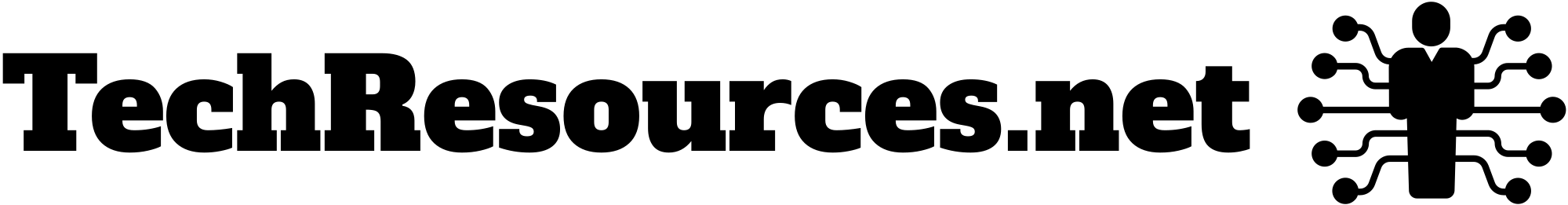

Leave a Reply