1. Technology Selection & Evaluation: Your Roadmap to Digitization Success
So, you’re a Project Manager in the wild west of digitization? Awesome! Navigating this landscape is a fantastic opportunity, full of challenges. However, one of the most critical tasks you’ll face is the selection and evaluation of technology. Choosing the right tech can make or break your project, turning ambitious goals into reality, or sending you down a rabbit hole of frustration and wasted resources. In this article, we’re going to map out the terrain, arming you with the knowledge and strategies needed to successfully select and evaluate technology for your digitization projects.
1.1. Why Technology Selection Matters in Digitization
Think about your favorite sports team. Imagine they’re trying to win a championship, but they’re using outdated equipment. It’s the same idea with digitization. The wrong technology can severely limit your project’s potential. It can lead to inefficiencies, integration headaches, and ultimately, a failure to achieve your desired outcomes. On the flip side, the right technology can be your MVP, boosting productivity, streamlining processes, and delivering tangible results. Smart tech selection is the cornerstone of successful digitization.
1.2. The Project Manager’s Role in Technology Selection
As a digitization Project Manager, you’re not just a manager; you’re a strategist, a facilitator, and a problem solver. You’re the conductor of the orchestra. Your role in technology selection is multifaceted. You’re responsible for understanding the project’s needs, researching potential solutions, evaluating options, and guiding the decision-making process. You’ll be the bridge between business requirements and technical possibilities. You ensure that the selected technology aligns with the overall strategy and that it’s implemented smoothly.
2. Phase 1: Understanding the Needs – Conducting Technology Needs Assessments
Before you even think about vendors or fancy software, you need to truly understand what you’re trying to achieve. This is the bedrock of a successful technology selection process. Conducting a thorough needs assessment helps you clarify your goals, identify the gaps in your current processes, and lay the foundation for making informed decisions.
2.1. Defining Project Goals and Objectives
What is the purpose of this digitization project? What are you hoping to achieve? Are you aiming to improve efficiency, reduce costs, enhance customer experience, or enter a new market? Your goals and objectives must be clearly defined, measurable, and aligned with the overall business strategy. Think SMART goals: Specific, Measurable, Achievable, Relevant, and Time-bound. Write them down. Make sure everyone on the team is aligned.
2.2. Stakeholder Requirements Gathering
Digitization projects involve many stakeholders, from end-users to executives. You must identify these stakeholders and gather their requirements and expectations. This includes understanding their current pain points, their desired future state, and any specific needs they have. Conduct interviews, surveys, and workshops to gather input from all relevant parties. Document these requirements clearly and comprehensively. Consider the needs of all groups and create a plan to get all of the information.
2.3. Current State Analysis: Identifying Gaps and Pain Points
To know where you’re going, you need to know where you are. A current state analysis involves evaluating your existing processes, systems, and infrastructure. Identify the gaps and pain points that the new technology needs to address. What are the bottlenecks? What tasks are time-consuming or error-prone? What are the limitations of your current systems? This analysis will give you a clear understanding of the problems you’re trying to solve.
3. Phase 2: Exploring the Landscape – Researching and Evaluating Technology Options
With a solid understanding of your needs, it’s time to explore the available technology options. This stage involves a combination of research, evaluation, and a keen eye for what’s possible. It’s like being a detective; you need to gather clues and piece together the puzzle to find the best solutions.
3.1. Identifying Potential Technology Solutions
Start by brainstorming a list of potential technology solutions that could address your identified needs. This involves researching the market, consulting industry analysts, and talking to other organizations that have undertaken similar projects. Make a list of what solutions may work for your digitization project. Note the potential solutions, even the outlandish ones, at first, you can narrow them down later.
3.2. Gathering Information: Vendor Research, Case Studies, and Demos
Once you have a list of potential solutions, start gathering as much information as possible. Research vendors, read case studies, and watch product demos. Pay close attention to the vendors’ track records, their client testimonials, and the features and capabilities of their solutions. Don’t hesitate to request demos from potential vendors. These demos are a great way to gain a real understanding of the software.
3.3. Analyzing Market Trends and Future Scalability
The technology landscape is constantly evolving. Make sure the solution you choose is not only relevant today, but also scalable and adaptable to future needs. Consider industry trends, such as cloud computing, artificial intelligence, and automation. Does the technology have the capacity to grow with your business? Don’t pick a solution that locks you into the past; look for one that allows you to prepare for the future.
4. Phase 3: Setting the Standards – Developing Technology Evaluation Criteria
Now it’s time to set the standards you will use to judge any potential technology. This stage is where you develop the evaluation criteria that you’ll use to assess the different technology options. You’re not just making decisions based on a gut feeling. These criteria provide a framework for objective evaluation, helping you compare solutions and identify the best fit for your project.
4.1. Key Performance Indicators (KPIs) and Metrics
Decide what you are trying to achieve with the technology. What metrics are important to measure the success of your project? Identify key performance indicators (KPIs) that will help you track progress and measure the impact of the technology. Examples might include cost savings, time savings, improved customer satisfaction, or increased revenue.
4.2. Defining Functional Requirements and Non-Functional Requirements
What tasks should the software be able to perform? Your functional requirements are the specific capabilities the technology must provide. List these requirements in detail. Non-functional requirements are about quality. They define how well the technology performs. Examples include security, usability, performance, and scalability.
4.3. Weighting Criteria for Objective Evaluation
Not all criteria are equal. Some are more critical than others. Weight the evaluation criteria based on their importance to the project’s success. This allows you to create a scoring system that reflects the priorities of the business. This approach provides an objective means of comparing different solutions and making data-driven decisions.
5. Phase 4: Putting it to the Test – Conducting Proof-of-Concept (POC) Tests
Time to see if the technology works. Once you have a list of shortlisted solutions, the next step is to conduct proof-of-concept (POC) tests. A POC is a small-scale, focused test designed to validate the functionality, performance, and usability of the technology in a real-world setting. This process minimizes the risk of investing in a solution that doesn’t meet your needs.
5.1. Defining the Scope of the POC
What do you want to achieve with the POC? Before you start, clearly define the scope of the test. What specific features or functionalities will you evaluate? What data will you use? What criteria will you use to measure success? Keep the scope focused to keep it manageable. Set clear goals so you can assess the results.
5.2. Setting Up and Executing the POC
Work with the vendor to set up the POC environment and configure the solution. Prepare a realistic test environment that mimics your existing infrastructure and data. Involve the relevant stakeholders, including end-users, in the testing process. Follow the test plan and document all activities and observations carefully.
5.3. Evaluating POC Results and Identifying Strengths and Weaknesses
After the POC, analyze the results. Did the solution meet your requirements? How did it perform? What are the strengths and weaknesses? Gather feedback from the users and other stakeholders. Document your findings and use them to inform your final decision.
6. Phase 5: Making Recommendations – Preparing Technology Selection Recommendations
Now, it’s time to bring everything together. Based on your research, evaluation, and POC results, you’ll prepare a technology selection recommendation. This is the culmination of all your hard work. It’s a document that summarizes your findings and provides a clear recommendation for the best solution.
6.1. Summarizing Findings and Analysis
Start by summarizing your key findings from the evaluation process, including the needs assessment, market research, and POC results. Use clear and concise language. Present the data, results, and the rationale behind your recommendation.
6.2. Presenting the Recommended Solution(s)
Clearly state which technology solution you are recommending and explain why. Provide a detailed description of the solution and its key features and benefits. Use visuals like diagrams, charts, and screenshots to illustrate the solution.
6.3. Addressing Potential Risks and Challenges
Every technology project has potential risks and challenges. Identify these risks and explain how they will be mitigated. This demonstrates that you’ve thought through the entire process and that you are prepared to address any potential problems.
7. Phase 6: The Decision Makers – Facilitating Technology Selection Decision-Making
You’ve gathered the information and made the recommendation. Now, you need to guide the decision-making process. This is when you present your findings to stakeholders and decision-makers, addressing their questions and concerns and ultimately facilitating the final decision.
7.1. Presenting to Stakeholders and Decision-Makers
Prepare a clear and concise presentation that summarizes your findings and recommendations. Tailor your presentation to your audience. Present the material in an accessible way that shows them why the tech solution is best. Be prepared to answer questions and address concerns from stakeholders and decision-makers.
7.2. Addressing Questions and Concerns
Be prepared to answer tough questions. Address any concerns that the decision-makers may have. Provide evidence to back up your findings and recommendations. Be transparent. Be confident in your analysis and your recommendations.
7.3. Documenting the Final Decision
Once the decision is made, document it in detail, including the rationale behind it. This documentation becomes a valuable reference throughout the project lifecycle. It’s important to document the choice of technology and to keep all of the information. Keep all the records.
8. Phase 7: After the Selection – Supporting Technology Implementation
The selection is made, but the work isn’t over. You’re responsible for supporting the technology implementation. This involves working with vendors, monitoring progress, addressing issues, and ensuring successful integration with existing systems.
8.1. Working with Vendors and Implementation Teams
Establish a good relationship with the vendors and implementation teams. Define clear expectations and communicate effectively. Coordinate the implementation activities and ensure that the project stays on track.
8.2. Monitoring Progress and Addressing Issues
Regularly monitor the progress of the implementation. Identify and address any issues or roadblocks that arise. Work with the implementation teams to resolve any problems and keep the project moving forward.
8.3. Ensuring Successful Integration with Existing Systems
A successful integration of the new technology into your existing systems is critical. Work with the implementation teams to ensure that the integration is seamless and that the new technology works well with all your existing systems.
9. Best Practices for Successful Technology Selection
Let’s go through a few best practices that can improve your chances of success. These tips can help you navigate the challenges of technology selection and increase your chances of a successful outcome.
9.1. Prioritizing User Experience
Always put the user first. User experience should be a key consideration throughout the technology selection process. Consider the needs of the end-users, make sure they are a key stakeholder, and design a technology that is easy to use and intuitive. A great user experience will make the technology more effective and increase user adoption.
9.2. Considering Security and Compliance
Make sure the tech meets regulations. Security and compliance are crucial factors. Ensure the technology meets industry standards, regulations, and your organization’s security policies. Protect sensitive data and prevent unauthorized access.
9.3. Budgeting Wisely and Planning for Total Cost of Ownership
Don’t get stuck with surprise expenses. Develop a detailed budget that includes the cost of the technology, implementation, training, and ongoing maintenance. Consider the total cost of ownership (TCO) over the technology’s lifecycle. Factor in all of these costs when making your decision.
10. Conclusion: Digitization is a Journey, Choose the Right Tech Gear
Technology selection and evaluation is a critical process for any digitization project. By understanding the key steps, following best practices, and remaining flexible, you can increase your chances of selecting the right technology and achieving your digitization goals. Remember, it’s not just about choosing the latest, flashiest tech; it’s about selecting the right tools for the job. As a Project Manager, you are the orchestrator of this process.
Use these strategies and keep learning. Digitization is a journey. By following these steps, you can arm yourself for success, avoiding common pitfalls, and setting your project up for success. Choosing the right technology is the first step to a better tomorrow. So go forth, evaluate wisely, and choose the tech that takes your project where it needs to go.
FAQs
1. What are the main challenges of technology selection and evaluation?
One of the most common challenges is identifying the right technology for the project. Another is balancing cost, functionality, and scalability. Managing the expectations of stakeholders can be another challenge.
2. How can a Project Manager ensure stakeholder buy-in during the technology selection process?
Transparency is key. Involving stakeholders early in the process, clearly communicating the goals, objectives, and rationale for decisions, and addressing their concerns can help ensure buy-in.
3. What should be considered when planning for the total cost of ownership (TCO)?
Besides the upfront costs of the technology, include implementation costs, training, ongoing maintenance, upgrades, and potential future expenses. Consider all of these costs when making your decision.
4. How can a Project Manager stay updated on the latest technology trends?
Read industry publications, attend conferences and webinars, network with other professionals, and engage with technology vendors. Stay curious. Always seek new information.
5. What are the key skills a Project Manager needs for successful technology selection?
A good Project Manager should have strong communication and analytical skills. A Project Manager also needs technical understanding, a clear understanding of the business and stakeholder management skills.
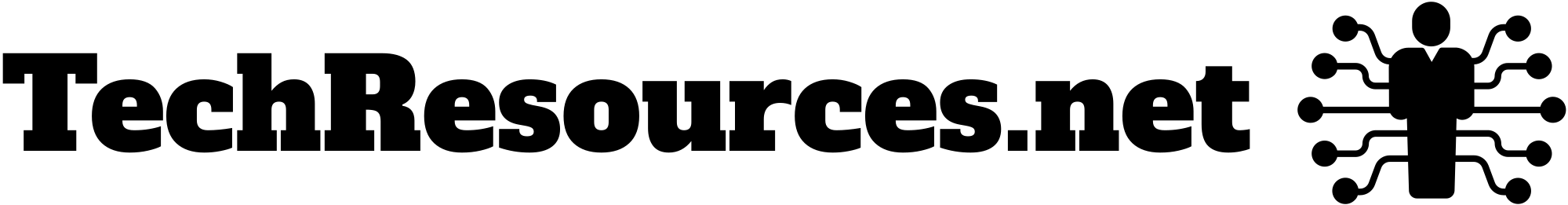

Leave a Reply