1. Introduction: Decoding the IT Specialist’s Process World
Hello there, fellow tech enthusiasts! Ever feel like IT is a whirlwind of tasks, requests, and urgent issues? That’s the reality of an IT specialist’s world. From troubleshooting network outages to implementing new software, there’s a constant flow of activity. But behind the scenes, there’s an intricate web of processes that make everything work. Understanding, analyzing, and optimizing these processes is where the magic happens, and that’s where process analysis and mapping enters the picture. This is the art and science of breaking down those complex workflows, identifying inefficiencies, and crafting a smoother, more efficient path to success. In this article, we’ll delve into the essential role of process analysis and mapping in the IT specialist’s domain, equipping you with the knowledge to streamline operations, boost productivity, and elevate your career.
The core goal is to shift from reactive firefighting to a proactive, strategic approach. By understanding how things really work, you can anticipate problems before they arise, automate tedious tasks, and make data-driven decisions. This not only improves your day-to-day but also strengthens your value to the organization. Are you ready to unravel the mysteries of process analysis and mapping? Let’s get started!
2. The Pillars of Process Analysis & Mapping
Process analysis and mapping are not just buzzwords; they’re fundamental disciplines. Let’s break down the core components that will become your foundation:
2.1 Process Identification and Documentation: Unearthing the Hidden Processes
The first step is to identify all the processes that keep the IT department running. Think of this as detective work. You need to uncover every step in a task and document them.
2.1.1 Defining the Scope: Where to Begin
Start by defining the scope of your analysis. Which processes will you focus on? It’s often best to start with the most critical or problematic processes. For example, you might begin with the IT service request workflow, which involves how employees submit IT support requests, how the support desk handles them, and how the IT team resolves them.
2.1.2 Documenting the “As-Is” Process: The Current Reality
This is where you document the existing process, often referred to as the “As-Is” process. This involves mapping out every single step, from start to finish, the existing process including who is involved, what actions they take, and the time each step takes. Use interviews, observations, and existing documentation to capture the current reality accurately. The more detailed your documentation, the easier it is to identify areas for improvement.
2.2 Process Mapping & Visualization: Bringing Clarity to the Chaos
Once you’ve identified and documented the processes, it’s time to visualize them. This is where process mapping comes into play, turning complex workflows into easy-to-understand diagrams.
2.2.1 Choosing the Right Mapping Method: Flowcharts and Beyond
There are various methods for mapping processes, and the best choice depends on the process itself. The most common are flowcharts, which use standard symbols to represent each step. Other methods include swimlane diagrams (which show who is responsible for each step) and process flow diagrams. The goal is to select a method that clearly communicates the process to everyone involved.
2.2.2 Tools of the Trade: Software Solutions for Mapping
Fortunately, you don’t have to draw flowcharts by hand. Many software tools make process mapping easier. Popular choices include Microsoft Visio, Lucidchart, and even specialized process mapping software. These tools offer pre-built templates, drag-and-drop functionality, and collaboration features to make mapping more efficient.
2.3 Process Analysis and Optimization: Finding the Bottlenecks
With your processes mapped, you can begin analyzing them, focusing on identifying areas for improvement.
2.3.1 Identifying Key Performance Indicators (KPIs): Measuring Success
Before you start analyzing, it’s important to establish key performance indicators (KPIs) that measure the success of your processes. KPIs are specific, measurable metrics that will tell you if your changes are effective. Examples include mean time to resolution (MTTR) for IT support tickets, the number of tickets resolved per day, or the percentage of successful software deployments.
2.3.2 Analyzing for Inefficiencies: Where Things Go Wrong
Once you have your KPIs, you can analyze the process map to identify bottlenecks, redundancies, and other inefficiencies. Ask questions like: Where are the delays? What steps take the most time? Where do errors occur? This analysis helps you pinpoint the areas that need improvement.
2.4 Process Improvement Implementation: Turning Ideas into Action
Knowing where the problems lie is only half the battle. You must implement changes to make a difference.
2.4.1 Developing an Improvement Plan: A Step-by-Step Approach
Based on your analysis, develop an improvement plan. This is a step-by-step guide for implementing changes. Your plan should include specific actions, timelines, and who is responsible. For example, if you identify that support tickets are often delayed due to a lack of information, the improvement plan might include a new template for request submissions.
2.4.2 Piloting and Testing: Ensuring Changes Work
Before rolling out changes across the entire department, it’s crucial to pilot and test them. This involves implementing the changes on a small scale and monitoring their impact. This helps you identify any unforeseen issues and fine-tune the plan.
2.5 Process Documentation and Standardization: Creating Consistency
Once you’ve optimized your processes, it’s essential to document the new, improved processes.
2.5.1 Developing Standard Operating Procedures (SOPs)
Standard operating procedures (SOPs) are detailed, step-by-step instructions for carrying out specific tasks. SOPs ensure consistency and provide a reference for new team members. They help every member of your team know how to perform the processes in the same way.
2.5.2 Version Control: Managing Process Changes
As processes evolve, it’s crucial to implement version control to track changes and make sure everyone is using the latest documentation. Consider using a document management system that automatically tracks changes and offers version history.
2.6 Process Training and Communication: Spreading the Knowledge
Optimized processes are only as good as the people who use them. Proper training and clear communication are essential.
2.6.1 Creating Training Materials: Empowering the Team
Develop training materials that explain the new processes, including SOPs, videos, and interactive tutorials. This will give your team the knowledge they need to succeed.
2.6.2 Communicating Changes Effectively: Keeping Everyone Informed
Communicate the changes clearly and transparently. Explain why the changes were made, how they will benefit the team, and how they will be implemented. Keep everyone informed throughout the process.
2.7 Technology Evaluation and Implementation: Leveraging Automation
In today’s IT landscape, technology is a powerful ally in process optimization.
2.7.1 Assessing Technology Needs: Matching Solutions to Problems
Evaluate your processes to see if technology can help automate or streamline them. Could you use an automated ticketing system, workflow automation software, or other tools? Match the solutions to the problems, rather than implementing technology for its own sake.
2.7.2 Implementation and Integration: Making Technology Work
Once you’ve chosen the right technology, you need to implement and integrate it into your existing systems. This may involve training employees on how to use the new technology and integrating it with your other tools. Proper implementation is the difference between a system that works and one that doesn’t.
3. Process Analysis & Mapping: Impact on the IT Specialist’s Daily Grind
So, how does all of this affect your day-to-day work as an IT specialist? The impact is significant. Through process analysis and mapping, IT specialists can:
- Reduce Redundancy: Eliminate duplicate steps, minimizing wasted time.
- Automate Tasks: Automate repetitive tasks, freeing up time for more strategic work.
- Improve Response Times: Reduce the time it takes to resolve issues, making your IT department more efficient.
- Enhance Accuracy: Reduce the risk of errors, leading to more reliable IT services.
- Increase Job Satisfaction: By streamlining processes, you’ll reduce frustration and increase job satisfaction.
4. Skills and Tools for the IT Specialist
What skills and tools will you need to succeed in this area? Here’s what to keep in mind:
- Analytical Skills: Ability to analyze processes and identify problems.
- Communication Skills: Effectively communicate process changes and requirements.
- Process Mapping Software Proficiency: Experience with tools like Visio, Lucidchart, or similar applications.
- Workflow Automation Tools: Knowledge of workflow automation tools like Zapier or others.
- Project Management Skills: Ability to manage process improvement projects.
- Problem-Solving: The cornerstone for identifying and resolving process inefficiencies.
5. Real-World Example
Let’s say you are tasked with improving your company’s onboarding process for new employees. Currently, it’s a bit of a mess, with employees getting their accounts created days after they’re hired and having to bother your team daily about getting access to systems. By utilizing process analysis, you can identify bottlenecks within the existing process and define it. With this information, you can construct an “As-Is” process map. Next, use that process map to pinpoint areas for improvement. For example, you might find that account creation requires multiple approvals, causing a delay. Based on this, you can establish an “To-Be” process, including streamlined account creation workflows, the implementation of automation via an API, and proper documentation. After implementing the process, you conduct training for relevant stakeholders to ensure everyone understands their responsibilities. Then, you can implement the new changes, assess their effectiveness, and continue with revisions to continually improve the process over time.
6. The Future of Process Analysis & Mapping in IT
The future of process analysis and mapping in IT is bright, especially with the rise of AI and automation. Here’s what you can expect:
- Increased Automation: AI-powered tools will automate more of the process mapping and analysis tasks.
- Data-Driven Optimization: Processes will be optimized based on real-time data and analytics.
- Continuous Improvement: Process improvement will become an ongoing, integrated part of IT operations.
7. Conclusion: Mastering the Process, Mastering the IT World
Process analysis and mapping are not just about drawing flowcharts; they are about understanding, optimizing, and ultimately mastering the intricate processes that underpin every IT operation. By embracing these principles, you can transform your IT department from a reactive, firefighting team into a proactive, strategic powerhouse. This empowers you to reduce the chaos, improve efficiency, and increase your overall success. Now, go forth and map those processes! The IT world is waiting!
8. FAQs
- How do I get started with process analysis and mapping? Start by identifying a specific process you want to improve. Then, document the existing process, map it visually using a flowchart or other method, and analyze the map to identify areas for improvement.
- What’s the difference between process mapping and process analysis? Process mapping is the visual representation of a process, while process analysis involves analyzing the process to identify inefficiencies, bottlenecks, and areas for improvement.
- What are the most important tools for process analysis and mapping? The most important tools are process mapping software (like Visio or Lucidchart), project management software, and the ability to analyze data. You also need good communication and analytical skills.
- How can I get my team on board with process improvements? Involve your team in the process of identifying and improving processes. Communicate the benefits of the changes and provide training to ensure everyone understands the new processes. Transparency and collaboration are key.
- What if I don’t have a lot of experience with process analysis and mapping? Start small! Begin by documenting simple processes and gradually work your way up to more complex ones. There are also many online courses and resources available to help you learn more about process analysis and mapping.
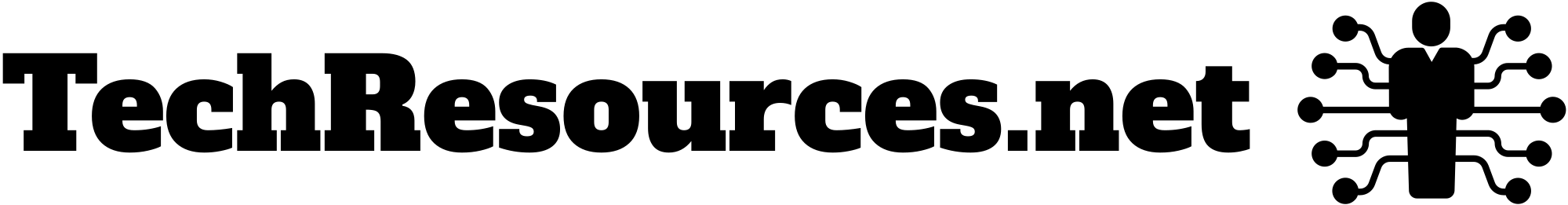

Leave a Reply