Security awareness training isn’t just a box to check; it’s a crucial investment in protecting your organization. But let’s face it – stale, repetitive content can quickly become a yawn-fest, leading to disengaged employees and a vulnerable organization. That’s why a fresh, adaptable approach to content creation is essential. And we’re going to dive into the specifics!
The Deduplication Dilemma: Why Content Needs a Refresh
Ever feel like you’re hearing the same old security warnings, year after year? You’re not alone. The constant barrage of information, often delivered in a way that’s more lecture than engaging lesson, can lead to what I like to call “content fatigue.” A robust security awareness program requires continuous evolution, and part of that is eliminating the old content that isn’t working.
The Problem with Stale Content: Risks and Ramifications
Stale content poses several risks. First, it doesn’t address evolving threats. The tactics cybercriminals use are constantly changing, and if your training doesn’t keep up, your employees won’t either. Second, it leads to apathy. When employees feel like they’ve “seen it all before,” they’re less likely to pay attention. Finally, it can create a false sense of security. If employees think they’re already “covered” by outdated information, they may be less vigilant.
Content Fatigue: Avoiding the “Seen it Before” Syndrome
Content fatigue is a real problem. It’s the feeling of being overwhelmed by information that feels repetitive, irrelevant, or poorly presented. To avoid it, you need to:
- Keep it fresh: Regularly update your content to reflect current threats and trends.
- Mix it up: Use a variety of formats (videos, quizzes, infographics, etc.) to keep things interesting.
- Personalize it: Tailor your content to different roles and departments within your organization.
Develop and Adapt Security Awareness Training Materials: The Foundation of Success
The development and adaptation of your security awareness materials is at the heart of this entire process. You can’t rely on a one-size-fits-all approach; it’s essential to tailor your content to your specific audience, chosen delivery channels, and, of course, any changing cybersecurity concerns.
Understanding Your Audience: Tailoring Content for Impact
Who are you trying to reach? Understanding your audience is the cornerstone of effective content creation. Consider these factors:
- Job roles: A finance team will need different training than an engineering team.
- Technical proficiency: Avoid jargon for non-technical users.
- Learning styles: Some people learn best through videos, others through interactive exercises.
Choosing the Right Format: Videos, Infographics, and More
Variety is the spice of life, and it’s also the secret to engaging security awareness training. Consider:
- Videos: Short, engaging videos can explain complex topics in an accessible way.
- Infographics: Excellent for visually presenting data and key takeaways.
- Interactive quizzes: Test knowledge and provide immediate feedback.
- Simulations: Simulate phishing attempts or social engineering scenarios to reinforce learning.
Staying Current: Incorporating the Latest Threats and Trends
Cyber threats evolve daily. Your training must keep pace. Regularly review industry reports, threat intelligence feeds, and news articles to identify emerging risks and update your content accordingly.
Create Content for Different Delivery Channels: Meeting People Where They Are
Don’t expect everyone to come to you; go to them. Distribute your content through multiple channels to maximize reach and engagement.
Leveraging Email: Crafting Engaging and Actionable Messages
Email is a powerful tool. Use it to:
- Send regular reminders: Reinforce key concepts and best practices.
- Share security alerts: Keep employees informed about current threats.
- Deliver short, engaging content: Use quizzes, polls, or links to longer resources.
- Keep it brief: No one has time for a novel.
Utilizing Intranets and Internal Communications Platforms
Your intranet or internal communications platform is a central hub for information. Make it a go-to resource for security awareness.
- Create a dedicated security awareness section: Feature training materials, FAQs, and other resources.
- Integrate security reminders into existing communications: Add security tips to company newsletters, announcements, and other communications.
- Ensure easy access: Make sure the information is easy to find and navigate.
Harnessing the Power of Social Media (Carefully!)
Social media can be a powerful tool for promoting security awareness, but it requires a cautious approach.
- Use internal social media platforms (if applicable): Share short tips, interesting articles, and reminders.
- Engage in discussions: Encourage employees to share their experiences and ask questions.
- Avoid sharing sensitive information: Never post anything that could compromise security.
Collaborate with Subject Matter Experts (SMEs): The Secret Weapon
Who knows the subject matter better than the experts? Engaging your SMEs is crucial for creating accurate, relevant, and impactful content.
Identifying and Engaging with Your SMEs
Identify who knows what. Your SMEs might include:
- IT security professionals: They have the latest knowledge of threats and vulnerabilities.
- Legal counsel: They can ensure that your content complies with relevant laws and regulations.
- Department heads: They can provide insights into the specific security risks faced by their teams.
Gathering Insights and Transforming Them into Content
Work with your SMEs to gather insights and transform them into engaging content. This may involve:
- Conducting interviews: Ask SMEs about their experiences and the challenges they face.
- Reviewing documentation: Review existing policies, procedures, and training materials.
- Collaborating on content creation: Work with SMEs to develop new content or update existing materials.
The Importance of Technical Accuracy and Relevance
Ensure that all content is technically accurate and relevant to your audience. SMEs play a crucial role in this process, reviewing content for accuracy and ensuring it addresses the right issues.
Measure and Evaluate Content Effectiveness: The Data-Driven Approach
You can’t improve what you don’t measure. Track key metrics to understand what’s working and what needs improvement.
Key Performance Indicators (KPIs) for Security Awareness
- Training completion rates: Track how many employees complete the required training.
- Phishing click rates: Measure the percentage of employees who click on phishing emails.
- Reported incidents: Monitor the number of security incidents reported by employees.
- Survey results: Gather feedback on training effectiveness and areas for improvement.
Using Surveys, Quizzes, and Feedback Mechanisms
- Surveys: Use surveys to gauge employee knowledge and understanding of security concepts.
- Quizzes: Use quizzes to test employee knowledge and provide immediate feedback.
- Feedback mechanisms: Create a system for employees to report their experiences, ask questions, and provide suggestions.
Analyzing Results and Making Data-Driven Improvements
Analyze your data regularly. Look for trends, patterns, and areas for improvement. Make changes based on your findings. For example, if phishing click rates are high, you may need to revise your phishing training.
Content Deduplication: Eliminating Redundancy and Maximizing Impact
This is the key to preventing content fatigue and keeping your security awareness program effective.
Auditing Existing Content: Identifying Duplicates and Gaps
Conduct a thorough audit of your existing content. Identify:
- Duplicates: Content that covers the same topics.
- Gaps: Areas where training is missing or needs improvement.
- Outdated information: Information that is no longer relevant.
Creating a Content Inventory: A Centralized Resource
Create a central repository of all your security awareness content. This will help you:
- Track your content: Know what you have and where it’s located.
- Identify redundancies: Easily spot duplicate content.
- Streamline updates: Simplify the process of updating content.
Streamlining Processes: Optimizing Content Creation and Adaptation
Develop streamlined processes for content creation and adaptation. This may involve:
- Creating templates: Standardize the format and style of your content.
- Using a content management system (CMS): Centralize content management and streamline updates.
- Establishing a review process: Ensure that all content is reviewed for accuracy and relevance.
Adapting Content for a “Deduplicated” World: The Iterative Process
Content creation isn’t a one-and-done project; it’s an ongoing process.
The Content Calendar: Planning for Freshness
A content calendar helps you plan and schedule your content updates. It should include:
- Topics: List the topics you’ll be covering.
- Dates: Schedule content release dates.
- Formats: Choose the content format (video, infographic, etc.).
- Channels: Determine where the content will be distributed.
A/B Testing: Finding What Works Best
Use A/B testing to find out what works best. Create two versions of your content and test them on a small group of employees. See which one performs better.
Continuous Improvement: The Ongoing Cycle of Adaptation
Continuously monitor, evaluate, and adapt your content. This is a never-ending cycle. What works today might not work tomorrow. Be prepared to change and evolve.
Key Tools and Technologies for Content Creation & Adaptation
Don’t reinvent the wheel. Leverage the right tools to make the process easier and more efficient.
Content Management Systems (CMS): Centralizing Everything
A CMS is a must-have for managing your content. It allows you to:
- Store all your content in one place.
- Easily update and revise content.
- Track changes and version control.
Design and Multimedia Tools: Bringing Content to Life
Use design and multimedia tools to create engaging content. These may include:
- Graphic design software (like Canva or Adobe Creative Suite) to create infographics, presentations, and other visual assets.
- Video editing software to create and edit videos.
Analytics Platforms: Tracking and Measuring Success
Use analytics platforms to track and measure the success of your content. These may include:
- Google Analytics: Track website traffic and engagement.
- Learning Management System (LMS): Track training completion rates and employee performance.
Building a Culture of Security Awareness: Beyond Training
Training is important, but it’s not the only piece of the puzzle.
Fostering Open Communication and Dialogue
Encourage open communication and dialogue about security.
- Create a safe space for employees to ask questions and report incidents.
- Encourage employees to share their experiences and concerns.
Gamification and Incentives: Making Learning Fun
Gamification and incentives can make learning more engaging.
- Use quizzes, contests, and leaderboards to motivate employees.
- Reward employees for completing training and reporting security incidents.
Leadership Buy-In: The Foundation of Success
Secure leadership support.
- Get leadership to participate in training.
- Communicate the importance of security awareness to the leadership team.
- Ensure leadership actively supports and promotes security awareness initiatives.
The Future of Content Creation & Adaptation in Security Awareness
The field is always evolving. Stay ahead of the curve by anticipating future trends.
The Rise of Personalized Training
Expect more personalized training in the future, tailored to the individual employee. AI may play a big role.
Artificial Intelligence (AI) and Automation
AI and automation are already being used in content creation and adaptation. Expect this trend to continue.
Staying Ahead of the Curve
Keep abreast of industry trends.
- Read industry publications.
- Attend conferences and webinars.
- Network with other security professionals.
Conclusion
Building a successful security awareness program requires a dynamic, adaptable approach to content creation. By deduplicating existing content, tailoring it to your audience, leveraging the right channels, collaborating with SMEs, and continuously measuring and evaluating your efforts, you can cultivate a culture of security awareness that protects your organization from evolving threats. The key is to recognize that it’s not just about ticking boxes; it’s about fostering a culture of vigilance. And that culture begins with your content.
FAQs
What are the biggest mistakes to avoid when creating security awareness content?
Avoid generic, one-size-fits-all training that feels disconnected from real-world threats. Stale content, excessive jargon, and a failure to tailor content to your audience are common pitfalls. Also, not keeping up with current events in cybersecurity can make the content less effective.
How often should we update our security awareness training materials?
It depends on the nature of the threats your organization faces. However, a good rule of thumb is to review and update your content at least quarterly. Be prepared to update it more frequently if there are major new threats or changes in your business operations.
What’s the best way to encourage employees to complete security awareness training?
Make it engaging! Use a variety of formats, keep it concise, and focus on real-world scenarios. Gamification, rewards, and leadership support can also motivate employees. Make sure the training is accessible and relevant to their job roles.
How can we measure the ROI of our security awareness program?
While it’s hard to quantify the value precisely, you can track completion rates, phishing click rates, incident reporting, and survey results. The goal is to show that your program reduces risk and improves employee behavior. Improved security practices result in fewer incidents, reducing potential financial and reputational damage.
What’s the role of leadership in a successful security awareness program?
Leadership sets the tone. They should participate in training, champion security awareness, and support security initiatives. Their buy-in is essential for creating a culture where security is valued and practiced by everyone.
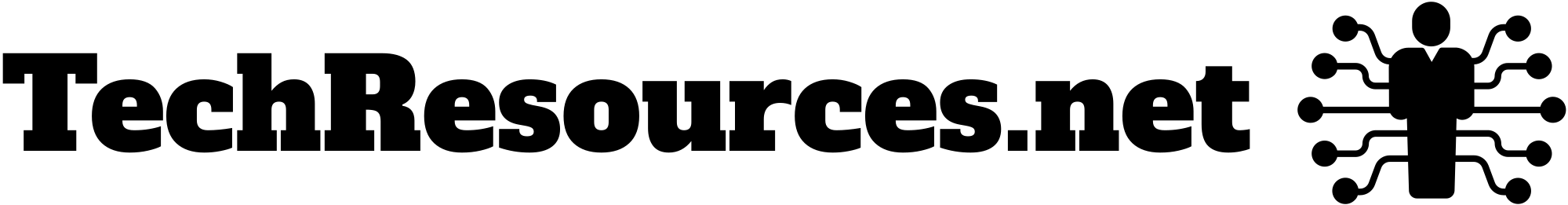

Leave a Reply