Hey there, fellow tech enthusiast! Ever wondered what makes a well-oiled IT machine hum along smoothly? Well, a huge part of it boils down to system monitoring and management. As an IT Operations Engineer, it’s your domain, your arena, the place where you make sure everything runs perfectly. This article is your go-to guide for becoming a master of this crucial discipline. We’ll dive into the nitty-gritty of monitoring, troubleshooting, and managing your IT infrastructure like a seasoned pro. Because trust me, mastering this is critical to keep the digital gears turning without a hitch.
Introduction: The Cornerstone of IT Operations
Think of system monitoring and management as the central nervous system of your IT environment. It’s the eyes and ears, constantly watching over every server, application, and network device. This proactive approach is critical to ensuring availability, performance, and security. Without it, you’re essentially flying blind.
As an IT Operations Engineer, you’re the central hub of all this. You’re the first responder, the problem solver, the one who ensures business operations continue. This goes far beyond simply reacting to outages. Through strong system monitoring and management, you gain crucial advantages:
- Proactive Problem Solving: Identify and address issues before they impact users.
- Reduced Downtime: Minimize outages and keep systems running.
- Improved Performance: Optimize resource utilization for peak efficiency.
- Enhanced Security: Detect and respond to threats quickly.
- Increased Efficiency: Automate tasks and streamline operations.
This all ensures that you can keep the digital infrastructure running smoothly and efficiently.
Monitoring System Health and Performance: The First Line of Defense
So, how do you actually do this monitoring thing? Well, you start by keeping a close eye on a bunch of key metrics. Think of these as the vital signs of your systems.
- CPU Usage: This tells you how busy your processor is. High usage can indicate performance bottlenecks.
- Memory Utilization: Are you running out of RAM? This affects application performance.
- Disk I/O: How fast is your hard drive/SSD reading and writing data? Slow I/O can cause significant delays.
- Network Traffic: How much data is flowing in and out of your systems? Network congestion can impact application performance.
Now, you don’t have to sit there manually checking these metrics all day. That’s what monitoring tools are for! Here are some of the heavy hitters:
- Nagios: A classic open-source monitoring tool.
- Zabbix: Another robust open-source option, great for complex environments.
- Prometheus: A popular choice for containerized environments and cloud-native applications.
- Grafana: A powerful data visualization tool that integrates beautifully with many monitoring systems.
The key is to go from being reactive to proactive. Set up alerts that notify you immediately when something goes wrong. This could be via email, SMS, or even integration with your incident management system. Start with setting up alerts that identify the root cause of the issues and you are on the right track.
Troubleshooting and Incident Management: Quickly Solving Problems
Even with the best monitoring in place, problems happen. That’s where troubleshooting and incident management come into play. This is the core of what an IT Operations Engineer does.
Here’s the typical incident lifecycle:
- Detection: The monitoring system (hopefully) alerts you to a problem.
- Triage: Assess the severity and impact of the issue. Is it critical, or can it wait?
- Diagnosis: Figure out what is causing the problem.
- Resolution: Implement a fix.
- Documentation: Document the incident, including the cause and solution.
Troubleshooting is as much an art as it is a science. Here are a couple of important methodologies to use:
- Root Cause Analysis (RCA): Get to the underlying reason for the problem, not just the symptoms.
- The Scientific Method: Gather data, form a hypothesis, test it, and draw conclusions.
Your monitoring data is your best friend here. Use it to identify patterns and isolate the source of the problem. For example, if CPU usage spikes at the same time that users complain of slow performance, you have a strong clue.
Remember, collaboration is key. Don’t be afraid to escalate the issue to other teams if needed. This also includes communicating with end-users and key stakeholders during an outage.
System Capacity Planning and Optimization: Preparing for Growth
You want your systems to handle an increasing workload without slowing down, right? That’s where capacity planning comes in. This is all about anticipating your future resource needs.
Here’s the basic process:
- Analyze Resource Utilization Trends: Look at historical data to see how your systems are performing.
- Capacity Forecasting: Use your understanding of trends to predict future needs.
- **Optimization Strategies:
- Virtualization: Consolidate workloads onto fewer physical servers.
- Cloud Scaling: Scale resources up or down as needed.
- Optimize existing resources: review CPU, disk, memory, and network bandwidth to ensure you are getting the most use out of your existing infrastructure.
- Cost Optimization: Understand your cloud spending, and ensure you are not overspending.
By planning, you can be ready to meet spikes in demand and ensure your systems can handle any situation.
Security Monitoring and Management: Keeping Systems Safe
Security is a non-negotiable aspect of system monitoring and management. Your job is to protect your organization from cyber threats.
Here’s how to do it:
- Monitoring for Security Incidents: Use intrusion detection systems (IDS) to identify malicious activity.
- Log Analysis: Log data can provide you critical insights into unauthorized access or suspicious activity.
- Vulnerability Scanning: Regularly scan your systems for weaknesses that attackers could exploit.
- SIEM Systems: Use security information and event management (SIEM) systems to collect and analyze security data from various sources.
But remember, monitoring is only part of the solution. Here’s how to respond to potential breaches:
- Incident Response Plan: Have a plan in place that outlines what to do in case of a security incident.
- Containment: Isolate affected systems to prevent the spread of malware or unauthorized access.
- Eradication: Remove malware and address the root cause of the breach.
- Recovery: Restore systems from backups and resume normal operations.
- Post-Incident Analysis: Determine how the breach happened and what can be done to prevent future incidents.
System Configuration and Management: Maintaining Order
Keeping your systems consistently configured and up-to-date is essential for stability and security. That’s where configuration management comes in.
Here are some tools to get you started:
- Ansible: Simple, agentless automation.
- Chef: A powerful automation tool.
- Puppet: Another popular configuration management system.
With these tools, you can:
- Automate Configuration: Define your desired system states and automate the configuration process.
- Automate updates: Apply security patches and software updates.
- Use Version Control: Track and manage changes to configuration files.
Consistent configuration means fewer surprises and faster troubleshooting.
Documentation and Reporting: Spreading Knowledge
Documentation and reporting aren’t glamorous, but they’re critical. They ensure that knowledge is shared and that your team can learn from past experiences.
You want to:
- Create comprehensive documentation: Document everything, from system configurations to troubleshooting procedures.
- Generate performance reports: Analyze trends and share insights with stakeholders.
- Document incidents: Learn from past events and identify areas for improvement.
Your documentation should be accurate, up-to-date, and easily accessible to everyone who needs it.
Collaboration with Other Teams: Teamwork Makes the Dream Work
IT operations isn’t a solo act. You’ll work with development, network, and security teams to deliver the best results.
Here’s how to do it:
- Communicate Effectively: Speak the same language as other teams.
- Share Data: Provide monitoring data and insights to other teams.
- Align with Business Goals: Understand how IT supports the business.
Conclusion: The Future of IT Operations
So, there you have it – a solid foundation for mastering system monitoring and management as an IT Operations Engineer! You’ve got the basics, the tools, and the strategies to keep the digital world running smoothly. But it’s an ever-evolving field, so continuous learning is the name of the game. Keep up with the latest technologies, trends, and best practices. Stay curious, experiment, and never stop learning. Now get out there and start monitoring!
FAQs
What is system monitoring, and why is it important?
System monitoring is the ongoing process of observing and analyzing the health, performance, and security of IT systems and infrastructure. It’s essential for preventing downtime, optimizing performance, and protecting against threats.
What are the key metrics to monitor?
Key metrics include CPU usage, memory utilization, disk I/O, network traffic, and application response times. Monitoring these metrics helps you quickly identify and resolve issues.
What are some common tools for system monitoring?
Common tools include Nagios, Zabbix, Prometheus, Grafana, SolarWinds, and Datadog. Choose tools that meet your specific needs and environment.
What skills are essential for an IT Operations Engineer in this area?
Essential skills include a strong understanding of operating systems, networking, scripting, and monitoring tools. Troubleshooting, problem-solving, and communication skills are also critical.
How can I improve my system monitoring and management skills?
Stay up-to-date with the latest technologies and best practices through certifications, online courses, and hands-on experience. Participate in industry events and forums to network and learn from others.
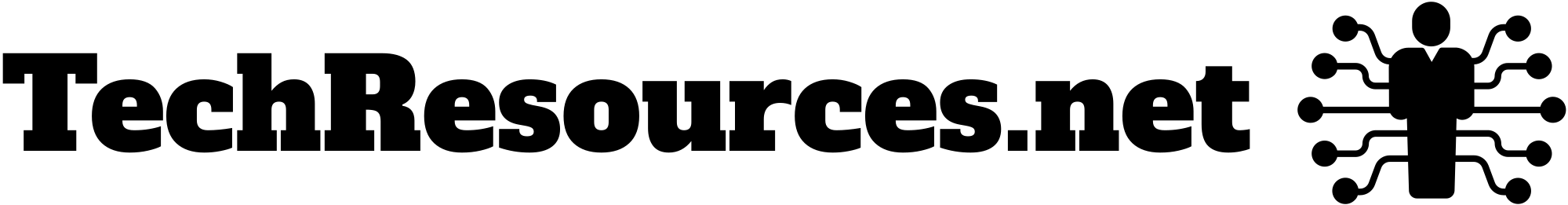

Leave a Reply