Hey there, tech enthusiasts! Ever wondered who’s the unsung hero behind your seamless internet connection, the smooth video calls, and the instant access to your favorite online resources? Well, that’s the network administrator. Network administration is a critical field that ensures the backbone of our digital world functions flawlessly. It’s a world of intricate setups, strategic planning, and constant vigilance. In this article, we’ll explore the core responsibilities of a network administrator, focusing particularly on the critical aspects of network installation and configuration.
Network Design and Planning: Laying the Foundation
Before a single cable is laid or a device is powered on, a network administrator’s work begins with careful design and planning. It is like an architect sketching the blueprint of a building. This phase is absolutely essential for a robust, efficient, and secure network. Think of it as the bedrock upon which your digital infrastructure will be built.
Understanding Network Requirements and Goals
The first step in network design involves thoroughly understanding the needs and objectives of the organization. This includes assessing the number of users, the types of applications they’ll be using, data storage needs, and security requirements. Are you working for a small office or a huge enterprise? Does the network need to support video conferencing, cloud services, or large file transfers? Once these needs are understood, network administrators define specific goals. The primary goals will include things like network speed, availability, and the security of the network. The specific needs will drive the entire process.
Choosing the Right Network Architecture and Topology
With requirements defined, the network administrator then decides on the network architecture and topology. The architecture defines how the network will be structured (e.g., client-server or peer-to-peer). The topology describes the physical or logical arrangement of the network’s components, such as a star, bus, or mesh configuration. Each has its strengths and weaknesses in terms of scalability, cost, and reliability. This choice significantly impacts performance, scalability, and manageability. Consider a star topology, where all devices connect to a central hub; if the hub fails, the whole network goes down, illustrating the importance of selecting the right configuration.
Selecting Hardware and Software Components
The final planning stage involves selecting the right hardware and software. This includes routers, switches, firewalls, servers, network interface cards (NICs), and cabling. It is critical to consider factors such as performance, compatibility, and cost. Proper software selection includes operating systems, network management tools, and security software. The network administrator must carefully evaluate these options, ensuring all components work together seamlessly. This phase of network design requires a keen eye for detail and a solid understanding of the available technologies.
Network Installation and Configuration: Bringing the Blueprint to Life
Once the network design is complete, the real work begins: network installation and configuration. This phase is where the theoretical plan is brought to life. Installation is the physical act of setting up the hardware and software. Configuration is the process of customizing these components to work as intended.
Physical Installation: Cabling, Devices, and Infrastructure
This involves physically setting up the network hardware: running network cables (such as Ethernet), installing network devices (routers, switches, and access points), and ensuring all equipment is properly connected. This also includes setting up the physical infrastructure, like server racks and network closets. Proper cable management and labeling are crucial for organization and future troubleshooting. This stage requires careful attention to detail, ensuring everything is in its right place and properly connected.
Configuration of Network Devices: Routers, Switches, and Firewalls
After the physical installation, the next crucial step is configuring the network devices. Routers direct traffic between networks, switches connect devices within a network, and firewalls protect the network from external threats. Configuration involves setting up IP addresses, configuring security settings, and defining network access rules. This requires in-depth knowledge of network protocols and security best practices. Without proper configuration, the installed network will be useless or, worse, vulnerable to security threats.
Setting Up Network Services: DNS, DHCP, and More
Setting up network services is essential for enabling communication. Services such as DNS (Domain Name System) translate domain names into IP addresses, allowing users to access websites by name (e.g., google.com) instead of IP addresses. DHCP (Dynamic Host Configuration Protocol) automatically assigns IP addresses to devices on the network, simplifying network administration. Other services might include file sharing, print services, and email servers. Setting these up correctly is critical for the network to function properly.
Network Troubleshooting and Maintenance: Keeping Things Running Smoothly
Even the best-designed and installed networks can experience issues. This is where network troubleshooting and maintenance come into play. These tasks are essential for keeping the network up and running.
Diagnosing Network Issues: Tools and Techniques
Troubleshooting involves identifying and resolving network problems. Network administrators use various tools for this, like ping, traceroute, and Wireshark. They also rely on their experience and knowledge to systematically diagnose and fix issues. The process often involves isolating the problem by testing individual components and then implementing solutions. The effective network administrator is a skilled problem solver.
Implementing Maintenance Procedures and Best Practices
Network maintenance involves proactive measures to prevent issues and optimize performance. This includes regular backups, software updates, and security audits. Implementing best practices, such as network monitoring, performance tuning, and documentation, is essential. These procedures minimize downtime and ensure the network runs efficiently. Maintaining a detailed network map and documentation is vital for effective troubleshooting and future upgrades.
Network Security Management: Protecting the Digital Fortress
Network security management is a critical aspect of network administration. It involves implementing measures to protect the network and data from threats, both internal and external.
Implementing Security Measures: Firewalls, Intrusion Detection Systems
Firewalls are the first line of defense, controlling network traffic and blocking unauthorized access. Intrusion Detection Systems (IDS) monitor network activity for malicious behavior. Network administrators configure these systems, update security policies, and monitor logs for suspicious activity. This constant vigilance protects the network from attacks.
User Access Control and Authentication
Controlling user access is another crucial aspect of network security. This involves implementing strong passwords, multi-factor authentication, and access control lists (ACLs). Network administrators define user roles and permissions, ensuring users only have access to the resources they need. Regular security audits and vulnerability assessments are crucial for maintaining a secure network environment.
Network Documentation and Reporting: The Paper Trail of Success
Network documentation and reporting are essential for maintaining and improving a network. They provide a clear record of the network’s structure, configuration, and performance.
Creating Comprehensive Network Diagrams and Documentation
Comprehensive documentation includes network diagrams, configuration details, and standard operating procedures (SOPs). These documents are essential for troubleshooting, upgrades, and disaster recovery. Updated documentation helps administrators efficiently understand and manage the network.
Generating Reports and Monitoring Network Performance
Regular reporting provides valuable insights into network performance, security, and capacity. These reports are used to identify trends, potential bottlenecks, and areas for improvement. Monitoring network performance helps ensure optimal performance and allows for proactive problem solving.
Network Optimization: Fine-Tuning for Peak Performance
Network optimization is the ongoing process of improving network performance. This involves identifying and addressing bottlenecks, optimizing network traffic, and implementing new technologies.
Identifying Bottlenecks and Performance Issues
Network administrators use network monitoring tools to identify bottlenecks, such as high CPU usage on servers or network congestion. They analyze network traffic patterns and performance metrics to diagnose the root causes of performance issues. They often implement solutions to minimize the problem.
Implementing Optimization Strategies and Technologies
Optimization strategies include implementing quality of service (QoS) to prioritize critical traffic, caching to reduce latency, and upgrading network hardware. The goal is to maintain or improve network performance and reduce latency.
Staying Updated with Technology: The Continuous Learning Journey
The field of networking is constantly evolving, so staying updated with technology is crucial for network administrators. This involves continuous learning, certifications, and staying informed about new technologies and trends.
The Importance of Ongoing Training and Certifications
Ongoing training and certifications are essential for staying up-to-date. Certifications, such as CompTIA Network+, Cisco Certified Network Associate (CCNA), and others, validate a network administrator’s knowledge and skills. Continuous learning allows them to adapt to new technologies and best practices.
Emerging Trends and Technologies in Networking
Emerging technologies include cloud computing, software-defined networking (SDN), and the Internet of Things (IoT). Network administrators need to stay informed about these trends and learn how to integrate them into the network. This will ensure the network remains efficient, secure, and scalable.
Conclusion: The Indispensable Role of Network Administrators
From the initial network design to the ongoing maintenance, network administrators are the gatekeepers of our digital world. They ensure that networks are not only functional but also secure and optimized for peak performance. They are the silent architects and guardians of the technology that powers our daily lives. The network administrator is a multifaceted role, demanding a blend of technical skills, problem-solving abilities, and a continuous commitment to learning. As technology evolves, the importance of their role only increases. So, the next time you enjoy a fast internet connection or seamlessly share files with colleagues, remember the network administrator—the indispensable professional working behind the scenes to keep everything running smoothly!
FAQs
What are the essential skills for a network administrator?
Essential skills include a strong understanding of networking concepts, hardware and software knowledge, troubleshooting abilities, security awareness, and the ability to work well under pressure. Good communication and documentation skills are also vital.
What certifications are beneficial for a network administrator?
Certifications such as CompTIA Network+, Cisco CCNA, and vendor-specific certifications (e.g., Microsoft, VMware) are highly valuable, demonstrating expertise and enhancing career prospects.
How does a network administrator handle network security?
Network administrators implement security measures such as firewalls, intrusion detection systems, access controls, and regular security audits. They stay informed about emerging threats and update security policies accordingly.
What is the difference between a network administrator and a system administrator?
Network administrators focus on the network infrastructure, including routers, switches, and firewalls. System administrators manage the operating systems, servers, and applications. While some roles overlap, their primary responsibilities differ.
How can I troubleshoot network connectivity issues?
Troubleshooting often starts with basic checks like verifying cable connections and power. Then, you can use tools like ping, traceroute, and Wireshark to diagnose the problem.
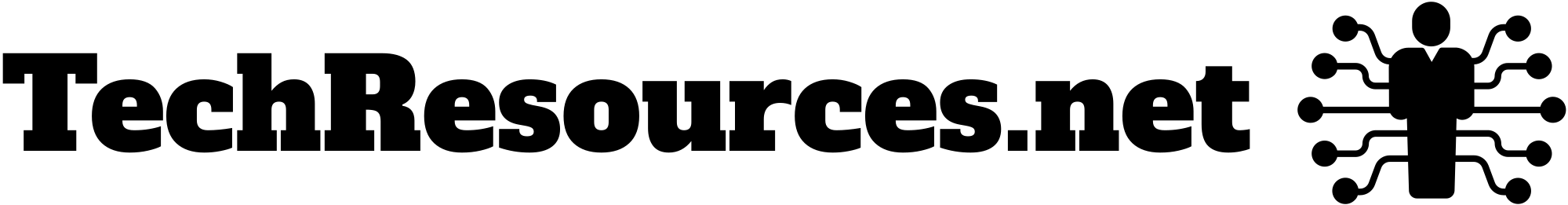

Leave a Reply