Server management is the unsung hero of the digital world, quietly working behind the scenes to keep everything humming. From websites and email to databases and applications, servers are the backbone of our online experiences. But who’s responsible for ensuring these digital engines run smoothly? That’s where the system administrator comes in, a crucial role in the ever-evolving world of information technology. This comprehensive guide dives deep into the world of server management, exploring the system administrator’s responsibilities, essential tasks, and the evolving landscape of the cloud. Let’s go over the basics and the main duties to fully understand the role of the system administrator and the world of server management.
What Exactly is Server Management?
Think of server management as the art and science of keeping servers healthy, efficient, and secure. This involves a range of tasks, from the initial setup and configuration to ongoing maintenance, monitoring, and security. It’s about proactively addressing potential issues, optimizing performance, and ensuring the server infrastructure can handle the demands placed upon it. The goal? To deliver a seamless and reliable experience for users, whether they’re accessing a website, sending an email, or using an application. Server management is critical to maintaining a stable and secure IT environment.
Server Management: The System Administrator’s Field of Action
At the heart of server management is the system administrator, also known as a sysadmin. This role encompasses a wide range of responsibilities, all centered around the care and feeding of servers. They are the guardians of the digital realm, ensuring the availability, security, and performance of the IT infrastructure. The system administrator is not just a technical expert; they are problem-solvers, strategists, and the first line of defense against cyber threats. They need to be well-versed in operating systems, networking, security protocols, and hardware.
Core Responsibilities of a System Administrator
So, what exactly does a system administrator do? Here’s a rundown of their core responsibilities:
- Server Installation and Configuration: Setting up new servers and configuring them to meet specific needs.
- Server Maintenance and Monitoring: Performing routine tasks to keep servers healthy and monitoring their performance.
- Server Security Management: Implementing security measures to protect servers from threats.
- Server Capacity Planning: Assessing server needs and planning for future growth.
- Server Deployment and Automation: Streamlining operations by automating tasks.
- Troubleshooting: Diagnosing and resolving server-related issues.
- Backup and Recovery: Ensuring data is backed up and can be restored in case of a failure.
- User and Access Management: Managing user accounts and permissions.
- Documentation: Keeping detailed records of server configurations and procedures.
The system administrator is the linchpin of the IT infrastructure, a jack-of-all-trades who keeps the digital world running smoothly.
Server Installation and Configuration: Setting the Foundation
Before a server can serve any purpose, it must be installed and configured. This is the first step in the server management process, and it’s crucial to get it right from the start. Think of it as building the foundation of a house—if the foundation is weak, the whole structure is at risk. This stage includes carefully selecting the hardware and software, meticulously setting up the server operating system, and configuring all the essential settings to meet the needs of the organization.
Preparing for Installation: Hardware and OS Selection
The first step is to select the right hardware and operating system (OS) for your needs. This decision depends on factors such as the anticipated workload, budget, and the specific applications the server will host.
- Hardware: Consider things like processing power (CPU), memory (RAM), storage capacity, and network connectivity. Choose hardware that can handle the current workload and has room to grow.
- Operating System: Choose an OS that suits your needs. Popular choices include Windows Server, Linux distributions (such as Ubuntu or CentOS), and cloud-based operating systems.
The Installation Process: Step-by-Step Guide
Once you’ve chosen your hardware and OS, it’s time to install the server. Here’s a general outline of the process:
- Hardware Setup: Physically install the server hardware in the data center or server room.
- OS Installation: Boot the server from the installation media (e.g., a USB drive or DVD) and follow the on-screen prompts to install the operating system.
- Driver Installation: Install the necessary drivers for the server hardware.
- Network Configuration: Configure the network settings, including the IP address, subnet mask, and gateway.
- Security Updates: Install the latest security patches and updates for the OS.
Initial Configuration: Setting Up the Basics
After the OS is installed, you need to configure the server for your specific needs. This involves tasks such as:
- Setting the hostname and time zone: This helps to identify the server on the network.
- Creating user accounts: Set up accounts for administrators and other users who will access the server.
- Configuring network services: Configure services such as DNS, DHCP, and file sharing.
- Installing necessary software: Install the applications and services the server will host.
- Configuring security settings: Implement security measures such as firewalls and access controls.
Correct configuration is essential for the smooth operation of the server and ensures the security of its data.
Server Maintenance and Monitoring: Keeping Things Running Smoothly
Once the server is installed and configured, the next step is ongoing maintenance and monitoring. This involves a combination of routine tasks and proactive monitoring to ensure the server remains healthy and performs optimally. Imagine it like maintaining a car: regular oil changes, tune-ups, and tire rotations keep it running smoothly.
Routine Maintenance Tasks: Keeping Your Servers Healthy
Regular maintenance is vital for keeping servers in good condition. Here are some essential maintenance tasks:
- Software Updates: Regularly install security patches and software updates to protect against vulnerabilities and improve performance.
- Hardware Checks: Periodically check the hardware for any signs of wear and tear, such as failing hard drives or overheating components.
- Log Analysis: Review server logs to identify potential issues or security threats.
- Backup and Recovery: Regularly back up server data and test the recovery process.
- Disk Space Management: Monitor disk space usage and delete unnecessary files.
- Performance Optimization: Identify and address performance bottlenecks.
Proactive Monitoring: Catching Problems Before They Erupt
Monitoring is the key to catching problems before they cause major disruptions. This involves using monitoring tools to track various metrics, such as CPU usage, memory consumption, disk I/O, and network traffic.
- Performance Monitoring: Use monitoring tools to track the performance of the server and identify any bottlenecks.
- Event Log Monitoring: Monitor event logs for errors and warnings.
- Alerting: Set up alerts to notify administrators of critical issues.
- Automated Checks: Automate routine checks to identify potential problems.
Performance Tuning: Maximizing Server Efficiency
Performance tuning is about optimizing the server’s configuration and resources to achieve the best possible performance. This can involve:
- Optimizing the Operating System: Tune OS settings to improve performance.
- Optimizing Applications: Optimize application configurations and code.
- Resource Allocation: Adjust resource allocation (CPU, memory, disk I/O) to match workload demands.
- Caching: Implement caching mechanisms to reduce the load on the server.
Effective maintenance and monitoring are crucial for maximizing server uptime, ensuring optimal performance, and safeguarding against potential disasters.
Server Security Management: Fortifying Your Digital Fortress
In today’s world, server security is paramount. Cyber threats are constantly evolving, and servers are prime targets for attacks. Server security management involves implementing measures to protect servers from unauthorized access, data breaches, and other threats. It’s about building a strong fortress around your digital assets.
Implementing Security Best Practices
- Firewall: Install and configure a firewall to control network traffic.
- Intrusion Detection/Prevention Systems (IDS/IPS): Implement IDS/IPS to detect and prevent malicious activity.
- Regular Security Audits: Conduct regular security audits to identify vulnerabilities.
- Strong Passwords: Enforce strong password policies and encourage users to use complex passwords.
- Access Control: Implement strict access controls to limit who can access server resources.
- Multi-Factor Authentication (MFA): Implement MFA for all critical server access.
- Encryption: Encrypt sensitive data at rest and in transit.
Threat Detection and Response
Proactive threat detection is a crucial part of server security management:
- Vulnerability Scanning: Regularly scan servers for vulnerabilities.
- Log Analysis: Analyze server logs for signs of suspicious activity.
- Security Information and Event Management (SIEM): Implement a SIEM system to collect and analyze security data.
- Incident Response Plan: Develop and test an incident response plan to respond to security incidents.
- Regular Security Training: Educate employees about security best practices and threat awareness.
Robust server security management is not just a technical necessity; it’s a business imperative. It protects your data, your reputation, and your bottom line.
Server Capacity Planning: Preparing for the Future
Server capacity planning involves assessing current server needs and planning for future growth. It’s about ensuring that your server infrastructure can handle the demands of your business as it grows. Think of it like planning the size of a building—you wouldn’t want to build a small building if you anticipated needing a large one in the future.
Assessing Current Needs and Forecasting Growth
- Monitor Server Resources: Track CPU usage, memory consumption, disk I/O, and network traffic.
- Analyze Historical Data: Analyze historical data to identify trends and patterns.
- Forecast Future Demand: Estimate future demand based on business projections and expected growth.
- Performance Testing: Conduct performance testing to determine the server’s capacity.
Scaling Up and Down: Adapting to Demand
Based on your capacity planning efforts, you may need to scale your server resources up or down.
- Vertical Scaling: Add more resources (CPU, memory, storage) to the existing server.
- Horizontal Scaling: Add more servers to the infrastructure to distribute the workload.
- Automated Scaling: Implement automated scaling to dynamically adjust resources based on demand.
Effective capacity planning ensures that your server infrastructure can handle the current and future demands of your business, avoiding performance bottlenecks and ensuring a smooth user experience.
Server Deployment and Automation: Streamlining Operations
Server deployment and automation involves automating tasks and processes related to server management, making operations more efficient and reducing the risk of human error. It’s like having a team of robots that handle the repetitive and time-consuming tasks, freeing up the sysadmin to focus on more strategic initiatives.
Automated Deployment: Making Life Easier
Automated deployment involves using tools and scripts to automate the process of deploying and configuring servers. This can include:
- Configuration Management: Use configuration management tools to define and manage server configurations.
- Infrastructure as Code (IaC): Use IaC to define and manage server infrastructure as code.
- Continuous Integration/Continuous Deployment (CI/CD): Implement CI/CD pipelines to automate the deployment process.
Automation not only saves time and reduces errors, but it also improves consistency and allows for faster and more frequent deployments.
Cloud Server Management: Embracing the Cloud
Cloud computing has revolutionized the way businesses manage their IT infrastructure. Cloud server management involves managing servers hosted in the cloud, such as those offered by Amazon Web Services (AWS), Microsoft Azure, or Google Cloud Platform (GCP).
Cloud Server vs. On-Premise Servers: The Differences
- On-Premise Servers: These are servers that are physically located in your data center. You are responsible for all aspects of server management, including hardware, software, and maintenance.
- Cloud Servers: These are virtual servers hosted in the cloud. The cloud provider handles the infrastructure, while you manage the OS, applications, and data.
- Key Differences: Cost, scalability, and management responsibilities vary between on-premise and cloud servers.
Managing Cloud Servers: Best Practices
- Choose the Right Cloud Provider: Select a cloud provider that meets your needs and budget.
- Optimize Costs: Monitor and optimize cloud spending.
- Implement Security Best Practices: Apply security best practices specific to the cloud environment.
- Use Automation: Leverage automation tools to streamline cloud management.
- Monitor Performance: Monitor the performance of your cloud servers and applications.
Cloud server management offers numerous benefits, including scalability, cost savings, and increased flexibility.
Tools of the Trade: Essential Server Management Software
A good system administrator has a powerful toolbox at their disposal. Here are some essential server management tools:
- Monitoring Tools: Nagios, Zabbix, Prometheus, SolarWinds
- Configuration Management Tools: Ansible, Puppet, Chef, Terraform
- Remote Access Tools: SSH, RDP, VNC
- Security Tools: Firewalls, IDS/IPS, vulnerability scanners
- Backup and Recovery Tools: Veeam, Commvault, Acronis
- Log Management Tools: Splunk, ELK Stack (Elasticsearch, Logstash, Kibana)
These tools help system administrators automate tasks, monitor performance, ensure security, and streamline operations.
Staying Ahead of the Curve: The Future of Server Management
Server management is constantly evolving. New technologies and trends are emerging all the time.
- Automation: Automation will continue to play a crucial role in server management.
- Artificial Intelligence (AI): AI-powered tools will automate tasks and proactively identify and resolve issues.
- Containers and Orchestration: Technologies like Docker and Kubernetes will become more prevalent.
- Serverless Computing: Serverless computing will continue to gain popularity.
System administrators need to stay up-to-date on the latest trends and technologies to remain competitive.
Conclusion
Server management is a critical aspect of any IT infrastructure. It requires a skilled system administrator who can wear many hats—from setting up servers to keeping them running smoothly and securely. This guide has covered the core responsibilities of a system administrator, from installation and configuration to security and cloud server management. By understanding these tasks and staying up-to-date on the latest trends, you can build and maintain a robust, efficient, and secure server environment. Remember, the key is to be proactive, vigilant, and always prepared for the challenges that come with managing the backbone of the digital world.
FAQs
1. What are the core skills of a system administrator?
A system administrator needs a diverse skillset, including expertise in operating systems, networking, security, scripting, and troubleshooting. They also need strong problem-solving, communication, and organizational skills.
2. What is the difference between a server and a workstation?
A server is designed to provide services to other computers (clients) on a network. A workstation is designed for individual user productivity, such as running applications and accessing data.
3. What are the benefits of cloud server management?
Cloud server management offers benefits such as scalability, cost savings, increased flexibility, and reduced IT overhead. It allows businesses to focus on their core competencies rather than managing infrastructure.
4. How often should I back up my server data?
The frequency of backups depends on the criticality of your data and your recovery requirements. Many organizations back up their data daily, or even more frequently for critical data. Testing your backups regularly is vital.
5. What are some common security threats to servers?
Common server security threats include malware attacks, ransomware, denial-of-service (DoS) attacks, unauthorized access attempts, and data breaches. Implementing robust security measures is crucial to mitigate these threats.
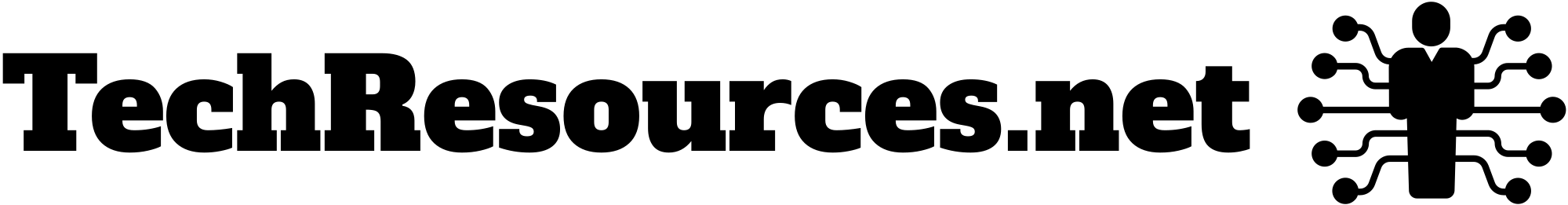

Leave a Reply