Alright, let’s dive into the world of server management and administration! For an IT System Expert, this field is more than just a job; it’s the very core of how IT infrastructure works. It’s about keeping the digital engines humming, ensuring data flows smoothly, and enabling all the other technology we use. It’s a challenging but highly rewarding field that requires a broad skill set and a knack for problem-solving. This article is aimed directly at those IT System Experts who are currently in the field, as well as those who are seeking to grow their knowledge base to improve their IT expert careers.
As IT infrastructure grows exponentially, so too does the importance of server management and administration. The modern business relies on servers for everything from email and file sharing to hosting websites and running complex applications. Understanding the intricacies of server management is essential for any IT professional.
Server Infrastructure Management: The Foundation of Your IT Ecosystem
Imagine a server as the heart of your IT ecosystem. Managing the infrastructure is like taking care of that heart; a healthy heart ensures the rest of the body functions properly. This involves everything from the initial planning and implementation to the ongoing maintenance and upgrades. It all comes down to ensuring that the underlying hardware and software can support the organization’s needs.
Planning, Implementation, and Maintenance
Let’s look at the stages within the server infrastructure lifecycle. Planning involves assessing needs, forecasting growth, and selecting the appropriate hardware and software. This step is critical; a poorly planned infrastructure can lead to performance bottlenecks, security vulnerabilities, and unnecessary expenses. Think of it like building a house: you wouldn’t start laying the foundation without a detailed blueprint.
Implementation encompasses the physical setup of the servers, the installation of the operating system and applications, and the configuration of network settings and security protocols. Maintenance is an ongoing process that includes regular patching, backups, and performance monitoring. This is like keeping the house clean, ensuring the plumbing works, and making sure the structure is sound. Regular maintenance keeps everything running smoothly.
Hardware and Software Considerations
The choice of hardware and software is pivotal. Hardware includes the physical servers themselves (racks, blades, and virtualized environments), along with all the components that power them (CPUs, RAM, storage, and network cards). Software is the operating system (like Windows Server or Linux) and all the applications and services that run on the servers.
Choosing the right hardware depends on the workload the server will handle. A web server needs to be designed differently from a database server, for instance. Software selection is based on the application requirements and the expertise of the IT team. One way to pick your hardware is to make a checklist. The right configuration can affect overall performance.
Server Optimization and Troubleshooting: Keeping Things Running Smoothly
Server performance issues can range from minor inconveniences to catastrophic outages. Server optimization and troubleshooting is an essential skillset. It involves proactively monitoring server performance, identifying potential problems, and resolving issues quickly and efficiently.
Performance Monitoring and Tuning
Performance monitoring is about constantly observing the server’s behavior. This involves tracking metrics like CPU utilization, memory usage, disk I/O, and network traffic. There are many tools available for monitoring servers. These tools provide real-time data and alerts when performance thresholds are exceeded.
Performance tuning involves adjusting server settings and configurations to improve performance. This might include optimizing database queries, increasing memory allocation, or configuring caching mechanisms. Think of it like tuning an engine; you adjust the components to get the best possible performance.
Diagnosing and Resolving Issues
When issues arise, diagnosing the root cause is critical. This involves analyzing error logs, examining system processes, and using diagnostic tools to pinpoint the source of the problem. Once the problem is identified, the IT expert can implement a solution, such as replacing faulty hardware, applying software patches, or reconfiguring system settings. This is like a doctor diagnosing and treating an illness.
Server Automation and Scripting: Efficiency Through Code
Server automation and scripting are the keys to scaling and efficiency. Instead of manually performing repetitive tasks, IT experts can automate these processes using scripts and configuration management tools. This frees up valuable time and reduces the potential for human error.
The Power of Automation
Automation allows IT teams to streamline server management tasks, such as server provisioning, software deployments, and routine maintenance. Automation tools can also be used to automatically respond to alerts and prevent downtime. By automating these tasks, you can focus on more strategic initiatives.
Scripting Languages for Server Management
Several scripting languages are commonly used for server management, including Bash, PowerShell, and Python. These languages allow IT experts to write scripts that can automate a wide range of tasks. Understanding scripting is essential for anyone wanting to automate server management tasks.
Bash is a powerful scripting language for Linux-based systems. PowerShell is a scripting language for Windows Server environments. Python is a versatile language that can be used across multiple platforms. Learning a few of these scripting languages can drastically reduce the amount of manual effort required to perform many IT tasks.
Cloud Server Management: Navigating the Cloud Landscape
Cloud computing has revolutionized server management. It offers scalability, flexibility, and cost savings. Cloud server management involves managing servers hosted on cloud platforms like Amazon Web Services (AWS), Microsoft Azure, and Google Cloud Platform (GCP).
Understanding Cloud Platforms
Each cloud platform has its own set of services, tools, and best practices. These platforms offer a wide range of services, including virtual machines, storage, databases, and networking. IT experts need to understand the different cloud platforms to make informed decisions about the cloud services that best meet the needs of their organization.
Managing Cloud Resources
Cloud server management involves tasks like provisioning virtual machines, configuring storage, managing network settings, and monitoring performance. Cloud environments also provide tools for automation and orchestration, enabling IT teams to deploy and manage infrastructure as code. The cloud offers many different services that have the potential to help a business scale, grow, and become more productive.
Collaboration and Communication: The Human Element in IT
While technical skills are essential, so too are communication and collaboration skills. IT is a team sport. IT experts need to communicate effectively with colleagues, stakeholders, and end-users. This includes both verbal and written communication, as well as the ability to explain complex technical concepts in a clear and concise manner.
Teamwork and Knowledge Sharing
Collaboration is vital. IT experts need to work effectively with other members of the IT team, sharing knowledge and expertise to resolve issues and achieve common goals. This may involve documentation of processes, conducting team meetings, and utilizing collaborative tools. The IT team needs to stay connected and inform each other of progress.
Effective Communication Tools and Strategies
Communication tools include email, instant messaging, project management software, and video conferencing platforms. IT experts need to use these tools to stay connected and informed. Communication strategies involve setting clear expectations, actively listening to others, and providing timely feedback. Knowing the right tools and strategies is key to keeping the IT team on the same page.
Staying Updated: Continuous Learning and Adaptation
The IT landscape is constantly evolving. New technologies and trends emerge regularly. IT experts must stay current by continuously learning, attending training, and reading industry publications. This ensures that they have the skills and knowledge to manage modern IT environments.
Keeping up-to-date with emerging technologies is key. This could involve serverless computing, edge computing, and DevOps practices. Attending training courses, webinars, and conferences is a must. Reading industry publications and blogs also helps you stay on top of the latest trends.
Key Tools and Technologies for Server Management
There are a wide variety of tools and technologies available to help IT experts manage their servers.
- Operating Systems: Windows Server, Linux (various distributions like Ubuntu, CentOS, etc.)
- Virtualization Platforms: VMware vSphere, Microsoft Hyper-V, KVM
- Configuration Management: Ansible, Chef, Puppet
- Monitoring Tools: Nagios, Zabbix, Prometheus, SolarWinds
- Automation Tools: Terraform, Packer
- Cloud Platforms: AWS, Azure, Google Cloud Platform (GCP)
Knowing these technologies helps an IT expert to be more efficient with their job. Learning these tools will enhance an IT expert’s resume.
The Future of Server Management and Administration
The future of server management and administration is likely to be driven by automation, cloud computing, and security. Automation will continue to play a significant role, with tools like infrastructure-as-code becoming increasingly common. Cloud computing will continue to grow, and the skills needed to manage cloud environments will be in high demand.
Security will be a top priority, and IT experts will need to stay vigilant against cyber threats. The rise of serverless computing and edge computing will also influence the field. Embracing these trends and investing in ongoing professional development will be essential for success in the field.
Conclusion: Embracing the Role of the IT System Expert
As an IT System Expert, your role is indispensable. You’re the architect of the digital infrastructure, the guardian of data, and the problem-solver who keeps the technological wheels turning. Mastering server management and administration is about more than just technical skills; it’s about a mindset of continuous learning, adaptation, and a commitment to excellence. It’s about being a leader, a problem-solver, and a trusted advisor. By embracing the principles outlined in this article, you can excel in your role and contribute to your organization’s success.
FAQ
What are the most important skills for a server administrator?
The most important skills include a strong understanding of operating systems (Windows Server, Linux), networking, virtualization, scripting, cloud computing, security, and problem-solving. Communication and teamwork skills are also crucial.
What are the benefits of server automation?
Server automation streamlines tasks, reduces errors, improves efficiency, allows for faster deployments, and frees up IT staff to focus on more strategic initiatives.
How can I improve my server security skills?
You can improve your security skills by taking security courses, earning certifications (like CompTIA Security+ or CISSP), staying up-to-date on the latest security threats, and implementing security best practices. This includes regular patching, using firewalls, and utilizing intrusion detection systems.
What are the key differences between on-premises server management and cloud server management?
On-premises server management involves managing physical hardware and infrastructure within your organization’s data center. Cloud server management involves managing virtual servers and resources on a cloud provider’s platform. Cloud management offers greater scalability, flexibility, and cost savings, but it also requires a different set of skills and considerations.
How do I stay updated on the latest server management trends and technologies?
Stay updated by reading industry publications, following technology blogs, attending webinars and conferences, and participating in online forums and communities. Engaging in continuous learning is essential in the rapidly evolving field of IT.
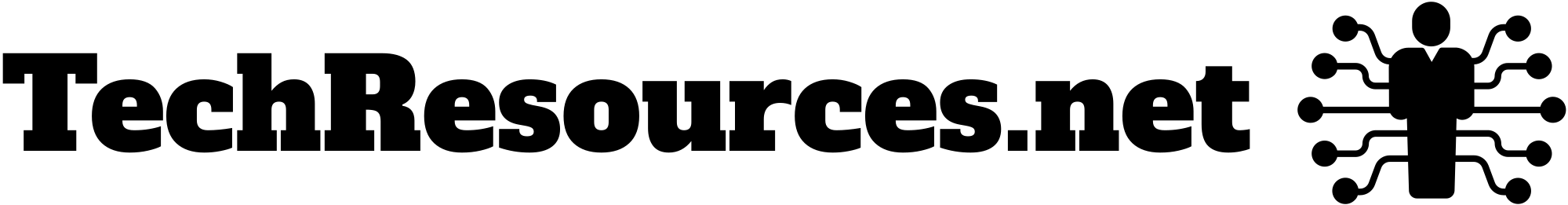

Leave a Reply