Hello there, fellow tech enthusiasts! Are you ready to dive deep into the world of IT support and become a true champion of request fulfillment? Well, you’ve come to the right place! In this article, we’re going to dissect the core responsibilities, skills, and tools that make up the backbone of a successful IT support team. So, whether you’re a seasoned IT pro or just starting out, get ready to enhance your skills and excel in the ever-evolving IT landscape. Let’s get started!
The Vital Role of IT Support in Today’s Tech-Driven World
In today’s fast-paced world, technology is everywhere. It’s at the heart of nearly every business, from small startups to global corporations. And who’s the unsung hero ensuring everything runs smoothly? That’s right, the IT support staff! They are the ones who keep the digital gears turning, ensuring employees can do their jobs efficiently and effectively.
The Foundation of IT Support: Request Fulfillment
At its core, IT support is all about request fulfillment. It’s the process of receiving, managing, and resolving user requests for technical assistance. These requests can range from simple password resets to complex system outages. It’s the lifeblood of IT support; the central process by which IT teams deliver value to the business. It’s more than just fixing problems, it’s about enabling productivity and minimizing disruptions.
Impact on Business Efficiency and User Satisfaction
The efficiency and effectiveness of request fulfillment directly impact business operations and user satisfaction. A well-managed IT support system minimizes downtime, prevents disruptions, and allows employees to focus on their primary responsibilities. Satisfied users are more productive, and a smooth-running IT infrastructure contributes significantly to overall business success. In contrast, a poorly managed IT support system can lead to frustration, lost productivity, and a negative perception of the IT department.
Core Responsibilities: The IT Support Staff’s Daily Toolkit
So, what exactly do IT support staff do? Well, let’s break down the core responsibilities that form the foundation of their daily tasks. These are the fundamental activities that IT support professionals consistently engage in, ensuring the smooth operation of IT systems.
Ticket Creation and Management: The Gateway to Resolution
Think of ticket creation and management as the front door to IT support. When a user encounters an issue, they submit a ticket, which is a formal request for assistance. IT support staff then manage these tickets, tracking them from the initial submission to the final resolution. This process is crucial for organization, accountability, and providing a clear audit trail.
Essential Ticket Management Practices
Effective ticket management involves several key practices. First, all tickets should be logged with detailed information about the issue, including the user, the date and time of the request, and the problem description. Tickets should also be prioritized based on severity and impact. Regular updates and communication with the user are essential throughout the resolution process, keeping them informed of the progress. Finally, the resolution should be documented, which ensures the ticket is closed out and ready for the next.
Troubleshooting and Problem Solving: The Art of the Diagnosis
Troubleshooting is where IT support staff become digital detectives. They use their skills to diagnose and resolve technical issues. This involves systematically investigating the problem, identifying the root cause, and implementing a solution. This skill is a combination of technical knowledge, logical thinking, and a knack for finding the truth of the problem.
Leveraging Diagnostic Tools and Techniques
IT support staff have a range of tools and techniques at their disposal. These include diagnostic tools like ping, traceroute, and network monitoring software. They often employ a methodical approach, like checking the basics first, looking for obvious issues, and working their way up to more complex solutions. They rely on their knowledge of systems, networks, and applications to find the right solution.
Software and Hardware Installation & Configuration: Building the Digital Workspace
IT support staff are also responsible for setting up and maintaining the digital workspace. This includes installing and configuring software, as well as setting up and maintaining hardware like computers, printers, and other peripherals. This is essential to ensure employees have the tools they need to do their jobs effectively.
Best Practices for Installation and Configuration
When installing and configuring software and hardware, IT support professionals follow best practices. This involves testing new installations before rolling them out to everyone, making sure the systems are secure, and providing training and documentation to users. Careful planning and precise execution are key to a successful installation or configuration.
User Account Management: Controlling Access and Security
User account management is all about controlling access to IT resources. IT support staff create, modify, and delete user accounts, ensuring that users have the appropriate access rights while maintaining system security. This is critical for protecting sensitive data and preventing unauthorized access.
User Account Management: Security Protocols and Permissions
To manage user accounts effectively, IT support staff follow strict security protocols. This includes assigning strong passwords, implementing multi-factor authentication, and regularly reviewing and updating user permissions. They also ensure users are aware of security policies and best practices. The IT support team must create secure environments, and user account management is a critical part of that.
System Monitoring and Reporting: Keeping Tabs on the Digital Ecosystem
System monitoring involves keeping an eye on the health and performance of IT systems. IT support staff use monitoring tools to track system metrics, identify potential issues, and ensure everything is running smoothly. They use these tools to identify performance bottlenecks and ensure systems are available.
Interpreting System Metrics and Generating Reports
System monitoring provides valuable data that can be used to create reports. This data is used to track system performance, identify trends, and make informed decisions about IT infrastructure. Interpreting system metrics and generating regular reports is crucial for proactive IT management. IT staff uses this information to keep the systems running well.
Knowledge Base Maintenance: Empowering Users and Streamlining Support
A knowledge base is a centralized repository of information that users can access to find solutions to common problems. IT support staff are responsible for maintaining the knowledge base, ensuring it’s up-to-date, and easy to use. It’s like a self-service manual for the IT environment.
Building and Maintaining a Useful Knowledge Base
Building and maintaining a useful knowledge base is an ongoing process. IT support staff create articles, FAQs, and how-to guides that address common issues. They also update the knowledge base regularly, ensuring it remains accurate and relevant. A well-maintained knowledge base empowers users to resolve issues on their own, reducing the number of support tickets and freeing up IT staff to focus on more complex issues.
Key Skills and Competencies for IT Support Professionals
To excel in IT support, you need more than just technical skills. The best IT support professionals also have a strong foundation of soft skills and competencies.
Technical Proficiency: The Core of IT Support
Technical proficiency is the foundation of IT support. It encompasses a broad range of skills, including a deep understanding of operating systems, hardware, software, networks, and security. A strong technical background is crucial for diagnosing and resolving technical issues. Continuous learning is vital as technology changes, and IT support professionals must always stay up to date.
Communication and Interpersonal Skills: Bridging the Tech Gap
Communication is key. IT support staff need to communicate complex technical information in a clear, concise, and easy-to-understand manner. This requires strong written and verbal communication skills, as well as the ability to actively listen and empathize with users. IT support professionals need to be good communicators to ensure everyone is on the same page.
Problem-Solving and Analytical Abilities: The Detective’s Mindset
IT support professionals must have strong problem-solving and analytical skills. They need to be able to think critically, identify the root cause of problems, and develop effective solutions. This involves a combination of logical thinking, attention to detail, and the ability to troubleshoot and diagnose issues. These skills are indispensable for success in IT support.
Time Management and Prioritization: Juggling Multiple Requests
IT support staff often deal with a high volume of requests, so they must be able to manage their time and prioritize tasks effectively. This involves setting priorities, managing multiple requests, and delivering timely solutions. Time management and prioritization are essential for handling the workload and providing efficient support.
Leveraging Tools and Technologies for Efficient Request Fulfillment
In addition to the core responsibilities and skills, IT support staff rely on various tools and technologies to streamline their work.
Help Desk Software: The Central Hub
Help desk software is a central hub for managing IT support requests. It provides a centralized platform for ticket management, knowledge base access, and reporting. Help desk software helps to organize requests, track progress, and ensure no request gets missed. It’s a game changer for streamlining IT support.
Remote Access Tools: Instant Support, Anywhere
Remote access tools allow IT support staff to access and control computers remotely. This enables them to troubleshoot and resolve issues without being physically present at the user’s location. Remote access tools provide quick support, save time, and make it easier to resolve technical problems efficiently.
Monitoring Software: Proactive Problem Prevention
Monitoring software is used to monitor the health and performance of IT systems. It helps IT support staff to proactively identify and resolve potential issues before they impact users. Monitoring software improves performance and prevents major problems. It’s essential for maintaining a stable and reliable IT environment.
The Future of IT Support and Request Fulfillment
The world of IT support is constantly evolving. So, what does the future hold for request fulfillment?
Automation and Artificial Intelligence: The Changing Landscape
Automation and AI are rapidly transforming IT support. They’re being used to automate tasks, such as password resets and basic troubleshooting. AI-powered chatbots are becoming increasingly common, providing instant support to users. Automation and AI are changing how IT support is delivered and how the IT department operates.
The Rise of Self-Service Portals and Chatbots
Self-service portals and chatbots are becoming increasingly popular. They allow users to resolve issues on their own, reducing the workload on IT support staff. Self-service portals and chatbots are empowering users, providing instant answers, and freeing up IT staff for more complex tasks. This is the future of request fulfillment!
Conclusion: Becoming an IT Support Champion
So, there you have it – a comprehensive guide to request fulfillment in IT support. Remember, by mastering the core responsibilities, honing your skills, and leveraging the right tools, you can become an IT support champion! Keep learning, keep growing, and always remember that you are the unsung heroes who keep the digital world running smoothly.
FAQs
- What is the most important skill for an IT support staff member?
While technical proficiency is critical, the ability to communicate effectively is arguably the most important skill. IT support staff must translate complex technical information into clear, understandable language, actively listen to users, and show empathy. Good communication ensures that problems are understood and resolved efficiently. - How can I improve my time management skills in IT support?
Prioritize tasks based on urgency and impact. Use a ticketing system to track requests and deadlines. Break down large tasks into smaller, manageable steps. Utilize time-tracking tools to identify time-wasting activities and adjust your workflow. - What is the role of the knowledge base in request fulfillment?
The knowledge base serves as a self-service resource for users, empowering them to resolve common issues independently. It streamlines IT support by reducing the number of incoming tickets. Knowledge bases allow users to find solutions and guides, freeing up the IT staff’s time for more complex and pressing issues. - How can I stay updated on the latest IT technologies and trends?
Read industry publications, blogs, and attend webinars and conferences. Pursue certifications related to your areas of expertise. Participate in online forums and communities to network with other IT professionals. Regularly experiment with new technologies. - What are some common challenges faced by IT support staff, and how can they be addressed?
Common challenges include high workloads, dealing with user frustration, and staying updated with new technologies. Effective strategies include utilizing help desk software for better organization, refining communication skills, and taking breaks to avoid burnout. Continuous learning and training are critical to staying current with technological advancements.
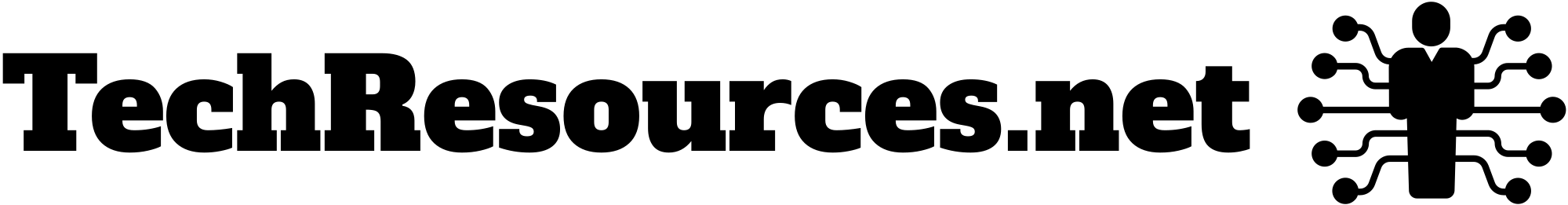

Leave a Reply