Incident management is a critical process in information technology (IT) that focuses on quickly restoring IT services when incidents occur. It involves a systematic approach to detecting, responding to, resolving, and learning from IT disruptions. Essentially, incident management aims to minimize the impact of incidents on business operations and end-users, ensuring that IT services are available and functioning correctly. It’s a constant balancing act, prioritizing the most critical issues and keeping everyone informed every step of the way. Without an effective incident management process, businesses could experience significant downtime, lost productivity, and potential financial losses.
What is Incident Management, Anyway?
Incident management is the process of handling unplanned interruptions or reductions in IT service quality. Think of it as the first response team for the digital world. Its primary goal is to swiftly restore normal service operation and minimize any impact on business operations, ensuring that users can continue to work without major disruptions. The key to effective incident management is a well-defined process, efficient tools, and a team that’s prepared to handle anything.
The Core Purpose: Getting Things Back on Track
The primary purpose of incident management is to restore services as quickly as possible. This is achieved by following a structured process that includes identifying, logging, classifying, prioritizing, resolving, and closing incidents. The focus is always on minimizing downtime and the effects on users. Essentially, it’s about ensuring that technology enables rather than hinders daily operations.
Why Incident Management Matters: The Ripple Effect
Effective incident management directly impacts business continuity, user satisfaction, and cost efficiency. By quickly resolving incidents, businesses can reduce downtime, which leads to increased productivity. Prompt responses to incidents boost user satisfaction and maintain the organization’s reputation. Furthermore, consistent incident management helps reduce operational costs by preventing major disruptions that could lead to significant financial losses.
Diving into the IT Support Staff’s Realm
For IT support staff, incident management is not just a process; it’s a core function of their role. They are the frontline defenders, the first point of contact for users experiencing technical issues. The IT support staff members are the ones who field those calls, emails, and tickets and then guide the situation toward resolution. They are the vital link between users and the technology they rely on. Their ability to quickly assess, diagnose, and resolve incidents is crucial to maintaining IT service availability and user satisfaction. They are also key to analyzing the trends that lead to incidents and finding the solutions that stop them from happening again.
The Key Tasks of Incident Management
Incident management consists of several crucial tasks. Each of these steps requires careful attention to detail and teamwork. It starts with accurately recording the issue, followed by prioritizing its importance, then keeping the user and stakeholders in the loop while the team works on a fix. Once the problem is resolved, the team ensures that the solution is documented, and finally, they analyze what happened to prevent similar incidents in the future.
Incident Logging and Recording: Capturing the Details
This is the initial step in the incident management process, where all the relevant details about the incident are meticulously documented. The goal is to create a comprehensive record of the issue, ensuring all the information needed for diagnosis and resolution is gathered. The initial information captured should include the user’s name, the date and time of the report, a detailed description of the problem, the impact on the user or business, the affected system or service, and any initial troubleshooting steps taken. This information is vital for understanding the scope and severity of the issue.
**The Importance of Accurate Information
Accuracy is paramount. The more accurate and detailed the initial record, the better equipped the support team will be to diagnose and resolve the incident. This includes documenting the exact steps taken by the user before the incident occurred, any error messages received, and any relevant system logs. Good documentation reduces the time needed for resolution, improves user satisfaction, and provides valuable data for future analysis and trend identification. In essence, the quality of the information at this stage sets the stage for an efficient resolution.
Incident Prioritization and Classification: Sorting the Urgent from the Routine
This is the process of assessing the impact and urgency of an incident to determine its priority. Proper prioritization ensures that critical incidents are addressed immediately, minimizing their impact on the business. Incidents are classified based on their severity and the number of users affected. This ensures the right resources are assigned to the right problems at the right time. A systematic approach to prioritization ensures that the most pressing issues are handled first.
**Understanding Priority Levels: From Critical to Low
Incidents are typically categorized into priority levels, such as:
- Critical: These are incidents that severely impact business operations, such as a system outage that affects many users. These need immediate attention.
- High: High-priority incidents impact a significant number of users or critical business processes, requiring swift resolution.
- Medium: These incidents impact a moderate number of users or a non-critical business process.
- Low: These incidents have a minimal impact on business operations and can be addressed with lower urgency.
Each priority level dictates the response time and resources allocated to the incident, ensuring that time and resources are used most efficiently.
Incident Communication and Escalation: Keeping Everyone in the Loop
Effective communication is crucial throughout the incident management process, keeping users, stakeholders, and IT staff informed. This includes regular updates on the progress of the resolution, potential workarounds, and the estimated time to resolution. Clear communication reduces user frustration and keeps all parties aligned on expectations.
**Who Needs to Know What, and When?
Communication should be tailored to the audience. Users need updates on the status of their specific issue. Stakeholders, like managers or business owners, need to know about the impact on business operations and estimated resolution times. IT staff need to receive clear directives and updates to coordinate their efforts. A well-defined communication plan ensures that everyone has the necessary information at the right time. This includes sending regular status updates via email, phone, or through the incident management system itself.
Incident Diagnosis and Troubleshooting: Finding the Root Cause
This phase involves diagnosing the root cause of the incident. IT support staff use a variety of tools and techniques, including log analysis, system checks, and diagnostics to identify the underlying cause of the problem. The goal is not only to fix the immediate issue but to understand why it happened to prevent recurrence. Skilled troubleshooting requires patience, a systematic approach, and a good understanding of IT systems.
**Utilizing Diagnostic Tools and Techniques
IT professionals employ an arsenal of tools to diagnose incidents. These include:
- Log analysis: Reviewing system logs for error messages and clues about the problem.
- Diagnostic tools: Using specific tools to test system performance.
- Network monitoring: Checking network performance.
- Remote access: Utilizing tools to remotely access user devices.
- Knowledge bases: Consulting internal and external knowledge bases to find solutions.
The right tools and techniques depend on the nature of the incident, so adaptability is key.
Incident Resolution and Remediation: Bringing IT Back to Normal
Once the root cause is identified, the next step is to resolve the incident and restore normal service. This may involve applying a temporary workaround, implementing a permanent fix, or restoring systems from backup. The goal is to minimize downtime and restore services as quickly as possible, focusing on efficiency while ensuring the solution does not introduce new issues.
**Documenting Solutions for Future Use
Documenting the resolution process is essential. This includes documenting the root cause, the steps taken to resolve the incident, and any workarounds or permanent fixes implemented. This information is invaluable for future incidents, providing IT staff with a readily available reference to address similar issues more quickly. It helps to build a knowledge base that can streamline future resolutions.
Post-Incident Analysis and Reporting: Learning from the Past
After an incident is resolved, a post-incident analysis is conducted to understand why the incident occurred, how it was handled, and what can be done to prevent similar incidents in the future. This includes reviewing the incident’s timeline, the actions taken, and the effectiveness of the response. This is a crucial process for driving continuous improvement, leading to better solutions and preventing future downtime.
**Continuous Improvement: Making Things Better
The goal of post-incident analysis is to learn from each incident. By identifying areas for improvement, the team can implement changes to processes, tools, or training to reduce the likelihood of similar incidents. This continuous improvement cycle ensures the IT support team is always improving its efficiency and effectiveness. The analysis may also suggest improvements to IT infrastructure, providing the best possible service to its users.
Incident Management Tool Administration: Keeping the System Running
Administering the incident management tool is a crucial support function. This includes configuring the tool to meet the organization’s needs, managing user accounts, and providing training to the IT support staff. Regular maintenance and updates are essential to ensure the tool functions correctly and integrates with other IT systems.
**Training and Support: Empowering the Team
Providing training and support to the IT support staff is essential. This ensures staff can use the incident management tool effectively. Training should cover all aspects of the tool, including how to log, classify, prioritize, and resolve incidents. Effective tool administration ensures the incident management process runs smoothly, providing maximum value to the IT support team and the organization as a whole.
Skills and Qualities of a Stellar IT Support Staff in Incident Management
A successful IT support staff member in incident management has a combination of technical skills and soft skills. Technical skills include proficiency in troubleshooting IT systems, understanding of networking concepts, and familiarity with various operating systems and applications. Strong problem-solving skills are essential, as IT staff must be able to quickly diagnose and resolve issues. Excellent communication skills are also vital. IT support staff must be able to explain technical issues clearly to non-technical users. Patience and empathy are also important, as they often interact with users who are frustrated and experiencing difficulties. The ability to remain calm under pressure is invaluable.
The Importance of Incident Management Tools
Incident management tools streamline the process and improve efficiency. These tools offer features such as incident logging, classification, prioritization, workflow automation, and reporting. They provide a central repository for all incident-related information, ensuring all the data is accessible to IT staff. These tools help to maintain service level agreements (SLAs) and provide data for performance metrics, so you can identify trends and areas for improvement.
Embracing the Future: Trends in Incident Management
Incident management is constantly evolving. One notable trend is the increasing use of automation and artificial intelligence (AI) to streamline incident resolution. AI-powered tools can automatically detect, diagnose, and resolve incidents. Another trend is the adoption of proactive incident management, where IT teams anticipate and prevent issues before they impact users. The growth of cloud computing and remote work is also transforming incident management, with a greater emphasis on managing distributed IT environments. These trends will continue to shape how IT support functions.
Conclusion: Incident Management – The Unsung Hero of IT
Incident management is a critical function within IT that often operates behind the scenes. It ensures the smooth running of businesses and services. The IT support staff who manage incidents are the unsung heroes of IT. They work tirelessly to restore services, resolve problems, and keep operations running. By following best practices, IT support staff can minimize downtime, improve user satisfaction, and drive continuous improvement. Embracing the principles of incident management is key to delivering reliable IT services. It allows organizations to adapt and maintain a high level of IT service availability. The IT support team’s work is essential for business success.
FAQs
- What are the key benefits of using incident management tools? Incident management tools provide a centralized platform for tracking, managing, and resolving IT incidents. This includes features such as automated logging, prioritization, and workflow automation. The benefits include faster resolution times, improved communication, better data analytics, and enhanced compliance with service level agreements (SLAs).
- How does incident management contribute to user satisfaction? Incident management improves user satisfaction by resolving IT issues efficiently and effectively. Quick resolution times minimize downtime and disruption. Providing regular updates and clear communication on the status of their issues also contributes to a positive user experience.
- What role does escalation play in incident management? Escalation is a crucial part of the incident management process that ensures critical incidents are handled appropriately. It involves escalating incidents to higher-level support teams or management when they cannot be resolved within a specified time frame or if they pose a significant risk to the business. Escalation ensures that the right resources are applied to the most pressing issues.
- How can post-incident analysis improve incident management processes? Post-incident analysis is used to identify the root cause of incidents, review the effectiveness of the incident response, and determine areas for improvement. By analyzing the details of each incident, IT teams can improve their processes, enhance their skills, and take proactive steps to prevent future occurrences. This promotes a culture of continuous learning and improvement.
- What are some best practices for effective incident communication? Effective incident communication includes clearly communicating to users, stakeholders, and the IT team. Provide regular updates on the status of the incident, including estimated resolution times. Tailor the communication to the specific audience, using simple, easy-to-understand language. Communicate consistently and transparently throughout the incident resolution process.
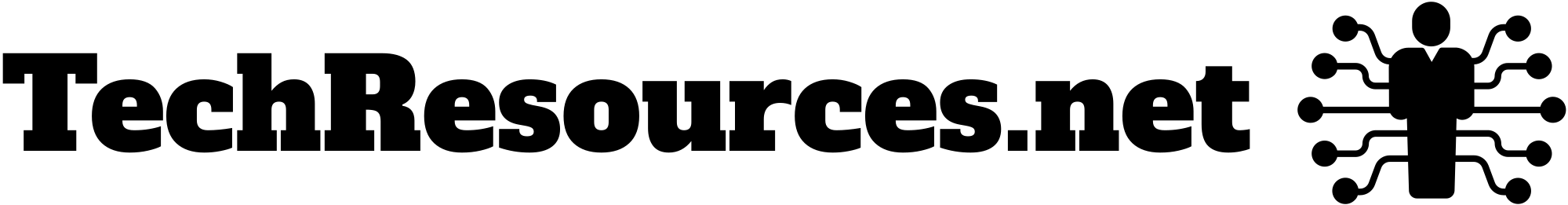

Leave a Reply