It’s a busy day at the office, and suddenly, the network goes down. Panic sets in, users start complaining, and the pressure is on. What happens next? Well, if your IT Helpdesk is running smoothly, it’s incident management to the rescue! In the fast-paced world of IT, incident management is not just a process; it’s the very heart of keeping operations running smoothly and your users happy. Let’s explore the crucial role incident management plays, especially when you’re in charge of the IT Helpdesk.
1.1 The Crucial Role of an IT Helpdesk Manager
As an IT Helpdesk Manager, you’re the conductor of this symphony of solutions. Your job goes beyond simply fixing tech glitches; you’re the leader, the problem-solver, the communicator, and the strategic thinker all rolled into one. You’re responsible for ensuring that incidents are resolved quickly and efficiently, minimizing downtime and maximizing user satisfaction. You lead the team, set the standards, and make sure everything runs like a well-oiled machine. It’s a demanding role, but when done right, it’s incredibly rewarding.
1.2 Why Effective Incident Management Matters
Why should you care so much about incident management? Because it’s the backbone of your IT infrastructure and the lifeblood of user productivity. Efficient incident management translates directly into less downtime, happier users, and a more productive workplace. A well-managed incident process helps pinpoint and eliminate recurring issues, preventing future problems. In short, a good incident management strategy can save your company time, money, and headaches. A poorly managed one? Well, it’s like navigating a ship without a rudder – chaos is inevitable.
2. Understanding the Incident Management Lifecycle
Think of incident management as a carefully orchestrated lifecycle. Each stage plays a vital role in ensuring a swift and effective resolution, from the initial report to the final closure. This systematic approach isn’t just about fixing problems; it’s about learning from them to prevent similar issues from arising again.
2.1 The Incident Reporting Process: How It Starts
It all begins with a user reporting an issue, whether it’s a malfunctioning printer, a software bug, or a complete system outage. The reporting process needs to be clear and accessible. Users should have multiple channels for reporting—phone, email, a service desk portal—whatever makes it easy for them to get help. Make sure your team knows how to gather the right information. A clear description of the problem, the affected system or application, and any steps taken to troubleshoot are critical to the process.
2.2 Incident Logging and Tracking: Keeping Tabs on Everything
Once an incident is reported, it needs to be meticulously logged. This involves creating a detailed record of the incident, including all relevant information such as the reporter’s name, the date and time of the report, a description of the issue, and the steps taken to resolve it. Think of it like a detective’s case file—every detail matters.
2.2.1 Importance of Detailed Documentation
Why the detailed documentation? Because it forms the basis for tracking progress, analyzing trends, and identifying root causes. Without detailed records, you’re flying blind. You can’t learn from past mistakes, and you’ll struggle to provide consistent support. Accurate documentation also enables effective communication between team members, ensuring everyone is on the same page.
2.2.2 Choosing the Right Tracking System
Choose a system that suits your needs. This could be a simple spreadsheet for smaller organizations or a more robust help desk software like Jira Service Management, ServiceNow, or Zendesk for larger ones. The system should allow you to record all essential information and track the incident’s progress through its lifecycle. Your choice should be easy to use, efficient, and capable of generating reports.
2.3 Incident Triaging and Prioritization: Putting First Things First
Not all incidents are created equal. Some are critical, impacting numerous users and causing significant downtime. Others are less urgent. This is where triaging and prioritization come into play. It’s about understanding the severity of the issue and allocating resources accordingly.
2.3.1 Establishing Severity Levels
Establish clear severity levels to guide prioritization. This can range from minor issues with minimal impact (like a printer jam) to critical incidents that bring down entire systems. Common levels include:
- Critical: System down, major business impact.
- High: Significant impact on many users.
- Medium: Some impact, affecting a moderate number of users.
- Low: Minor impact, affecting a single user.
2.3.2 Prioritization Frameworks: Examples
Use a framework to assign priority based on severity and impact. Some common frameworks include:
- Impact and Urgency Matrix: This method considers the number of users affected (impact) and the time sensitivity of the issue (urgency).
- Business Impact Assessment: This more detailed approach takes into account the potential financial and operational consequences of the incident.
2.4 Incident Resolution and Support: Getting Things Fixed
This is where the rubber meets the road – the actual fixing of the problem. Resolution involves a combination of troubleshooting, technical expertise, and communication.
2.4.1 Troubleshooting Techniques
Your team needs to be skilled at troubleshooting. This involves asking the right questions, gathering information, and applying a systematic approach to diagnose the root cause. Encourage them to use a combination of proven techniques such as:
- Basic diagnostics: Restarting systems, checking network connections.
- Knowledge base: Leveraging existing solutions.
- Escalation: Knowing when to involve higher-level support.
2.4.2 Escalation Procedures
Sometimes, incidents are beyond the scope of the initial support team. That’s when escalation procedures come into play. Well-defined escalation paths ensure that issues get to the right people quickly. Clearly document these paths, detailing when and how to escalate incidents to higher-level support, vendors, or other IT teams.
2.4.3 Communicating with Users
Communication is key. Keep users informed of the progress, estimated resolution time, and any workarounds. Set clear expectations and provide regular updates. A well-informed user is a patient user.
2.5 Incident Closure: Wrapping Things Up
The final step involves verifying the resolution, obtaining user feedback, and documenting the outcome. It’s not just about saying, “Problem solved.” It’s about ensuring the issue is truly fixed and learning from the experience.
2.5.1 Verification and User Feedback
Before closing an incident, verify that the issue is truly resolved. This might involve checking the system, asking the user to confirm, or testing the fix. If possible, always obtain user feedback to ensure satisfaction and gauge the effectiveness of the resolution.
2.5.2 Documentation Finalization
Update the incident record with the final resolution, the root cause if known, and any preventative measures implemented. This detailed documentation is essential for future analysis and process improvement.
3. Delving Deeper: Key Tasks and Responsibilities
Now, let’s dive into some core responsibilities that are the bread and butter of your daily grind. These are essential tasks that contribute to a well-oiled and efficient helpdesk.
3.1 Knowledge Base Management: Empowering Self-Service
A well-maintained knowledge base is a user’s best friend and a helpdesk’s secret weapon. It’s a central repository of information, solutions, and troubleshooting guides that empower users to resolve issues on their own. This in turn frees up your team to handle more complex problems.
3.1.1 Building a Robust Knowledge Base
Start by gathering information. Compile FAQs, how-to guides, and troubleshooting steps for common issues. Create a searchable, user-friendly interface and categorize content for easy navigation. Make sure it’s accessible and available 24/7.
3.1.2 Maintaining and Updating the Knowledge Base
Regularly update the knowledge base with new solutions, revise outdated content, and ensure accuracy. Encourage your team and users to contribute, helping to identify gaps and improve the knowledge base over time.
3.2 Incident Analysis and Reporting: Learning from the Past
This is where we put on our detective hats. Incident analysis and reporting allows us to learn from past incidents, identify trends, and implement proactive measures to prevent future problems. It’s essential for continuous improvement.
3.2.1 Types of Reports and Their Purpose
There are several types of reports you should generate regularly.
- Incident Volume Reports: Track the number of incidents over time to identify trends.
- Resolution Time Reports: Monitor how long it takes to resolve incidents.
- Root Cause Analysis Reports: Identify the underlying causes of incidents.
- User Satisfaction Reports: Gauge user satisfaction with incident resolution.
3.2.2 Analyzing Trends and Identifying Root Causes
Analyze the data to identify recurring issues, common root causes, and areas for improvement. Look for patterns and trends to inform proactive measures, such as:
- Training: Identify areas where users or IT staff need more training.
- Process Improvement: Streamline processes to reduce incident volume.
- System Upgrades: Identify systems prone to issues and upgrade them.
3.3 Incident Management Process Improvement: Making Things Better
Incident management is not a set-it-and-forget-it process. It’s a living, breathing system that requires constant evaluation and improvement.
3.3.1 Gathering Feedback and Identifying Weaknesses
Solicit feedback from users and your team. Conduct post-incident reviews, gather suggestions, and identify areas where processes can be streamlined.
3.3.2 Implementing Changes and Monitoring Performance
Implement improvements based on the feedback and analysis. Measure the impact of changes using key metrics such as resolution time, user satisfaction, and incident volume. Continuously monitor performance and adjust processes as needed to achieve optimal results.
4. Skills and Tools for Success
Having the right skills and the best tools is critical for effective incident management.
4.1 Essential Skills for IT Helpdesk Managers
- Technical Expertise: A strong understanding of IT systems and technologies.
- Problem-Solving: The ability to diagnose and resolve technical issues.
- Communication: Excellent written and verbal communication skills.
- Leadership: The ability to manage and motivate a team.
- Customer Service: A commitment to providing excellent user support.
- Analytical Skills: The ability to analyze data and identify trends.
- Organization: The ability to multitask and manage multiple incidents simultaneously.
- Adaptability: Staying up to date with the changing IT landscape.
4.2 Important Tools for Incident Management
- Help Desk Software: Jira Service Management, ServiceNow, Zendesk, etc.
- Knowledge Base Software: Confluence, SharePoint, or integrated solutions.
- Remote Access Tools: TeamViewer, AnyDesk, etc.
- Monitoring Tools: Tools for network and system monitoring.
- Reporting Tools: For data analysis and reporting.
5. The Future of Incident Management
The field of incident management is constantly evolving. As technology advances, so too does the way we approach incident resolution.
- Automation and AI: Using AI-powered chatbots for initial triage, automated incident resolution, and predictive analysis.
- Proactive Monitoring: Moving from reactive to proactive incident management through advanced monitoring systems.
- Integration: Integrating incident management with other IT service management (ITSM) processes for seamless workflows.
- Self-Service: Empowering users to solve their own problems with advanced self-service portals and knowledge bases.
- Mobile Access: Providing mobile access to incident management tools for increased flexibility and responsiveness.
6. Conclusion: Incident Management – The Backbone of a Thriving IT Helpdesk
Incident management is more than just a process—it’s the backbone of a thriving IT helpdesk. It’s about much more than just fixing broken systems. It’s about minimizing downtime, improving user satisfaction, and creating a more efficient and productive workplace. By understanding the incident management lifecycle, focusing on key tasks, and leveraging the right skills and tools, you, as an IT Helpdesk Manager, can lead your team to deliver exceptional support and keep the wheels of your organization turning smoothly. So, take ownership, stay organized, and embrace the evolving landscape of IT—your users, your team, and your organization will thank you for it.
7. FAQs
1. What is the primary goal of incident management?
The primary goal is to restore normal service operation as quickly as possible, minimizing the impact on business operations while preventing incidents from recurring.
2. What is the difference between an incident and a problem?
An incident is a single occurrence that disrupts normal service, while a problem is the underlying cause of one or more incidents.
3. How can I prioritize incidents effectively?
Prioritize incidents based on their impact on the business and their urgency. Utilize a prioritization matrix or framework based on severity and urgency.
4. How can I improve my knowledge base?
Regularly update your knowledge base with the latest solutions, FAQs, and troubleshooting guides. Encourage contributions from your team and users, and make sure it’s easy to search and navigate.
5. What are the benefits of good incident management?
Good incident management minimizes downtime, reduces operational costs, improves user satisfaction, identifies the root causes of problems, and fosters a more proactive IT environment.
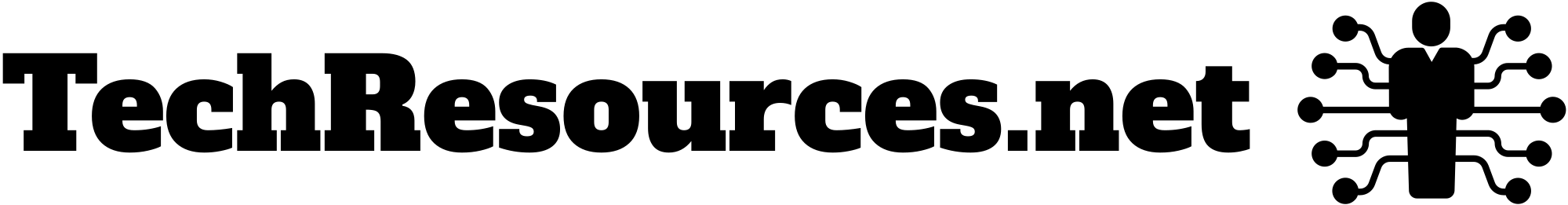

Leave a Reply