Hey there, data enthusiasts and aspiring visual storytellers! Ever wondered how raw numbers transform into captivating insights? The secret lies in the hands of a Data Visualizer, a modern-day data detective who turns complex datasets into compelling narratives. This article is your guide to the thrilling world of Visualization Design & Development, breaking down the data visualizer’s role and exploring the key tasks that bring data to life. Get ready to dive in!
What Exactly Does a Data Visualizer Do? (The Core Mission)
Think of a Data Visualizer as the architect of information. They are the bridge between complex data and human understanding, transforming dry numbers and statistics into easily digestible visuals. Their mission is to make data accessible, understandable, and actionable for everyone, from business executives to the general public. They translate data into compelling stories by choosing the correct visualization, formatting, and design to convey the relevant information.
Data Visualizers are not just about pretty pictures; they are about clarity, insight, and driving informed decision-making. They employ their skills to find meaningful trends and patterns within data to help people understand. By translating the complex into the understandable, they empower others to take actions based on these insights.
Data Exploration and Understanding: The Detective Work Begins
Before any visual magic can happen, the Data Visualizer must become intimately familiar with the data. This initial stage is like the detective arriving at the crime scene, gathering clues and understanding the context. It involves understanding the data’s origins, structure, and potential quirks. Let’s get a glimpse of the most important aspects of this phase.
Cleaning and Prepping the Crime Scene: Data Wrangling
Data rarely arrives in perfect condition. More often than not, it’s a jumbled mess of missing values, inconsistencies, and errors. Data wrangling, or data cleaning, is the process of getting the data into shape. This might include removing duplicates, handling missing values, standardizing formats, and correcting errors. The data must be structured and clean before it can be analyzed. This phase of the work is essential for the creation of accurate and trustworthy visualizations.
Unveiling the Clues: Data Analysis Techniques
Once the data is clean, the detective work truly begins. Data Visualizers employ various analytical techniques to unearth hidden patterns, trends, and relationships. These techniques include statistical analysis, data mining, and exploratory data analysis (EDA). Through these methods, they begin to understand the story the data tells. The key is to identify the most relevant information for the narrative.
Visualization Design & Development: Crafting the Visual Narrative
With a firm grasp of the data, the Data Visualizer moves into the design phase. This is where the magic happens, transforming the raw information into visually appealing and informative displays. This process is far more than simply choosing a chart type; it’s about communicating the story to the audience through effective visual cues.
Choosing the Right Visual Language: Chart Selection
Choosing the right chart type is crucial. Different charts excel at conveying different types of information. For example, bar charts are excellent for comparing categories, line charts for showing trends over time, and scatter plots for identifying relationships between variables. Data Visualizers must consider the type of data, the message they want to convey, and the target audience when selecting the most suitable visualization. There are a lot of tools to support this selection.
Designing for Impact: Principles of Effective Visualization
Effective visualizations are more than just aesthetically pleasing; they’re designed to communicate clearly and efficiently. This involves adhering to design principles like using color strategically, ensuring clear labeling and annotations, and avoiding clutter. Simplicity is key: the best visualizations tell their story with minimal visual noise, allowing the data to speak for itself.
Data Storytelling: Weaving a Compelling Narrative
Data visualization isn’t just about creating pretty charts and graphs. It’s about crafting a compelling narrative that draws the audience in and keeps them engaged. It requires the Data Visualizer to understand the story the data is trying to tell and then construct a narrative that highlights the most important insights.
Structuring the Story: The Art of Data Narrative
Just like any good story, data visualizations need a clear structure. This often involves a beginning, a middle, and an end. The beginning might introduce the topic, the middle presents the key findings, and the end summarizes the insights and suggests implications or actions. A well-structured narrative guides the audience through the data, leading them to the intended conclusions.
Engaging the Audience: Adding Context and Insight
Data alone can be dry and abstract. To create an engaging narrative, Data Visualizers add context and insight. This can include adding annotations, highlighting key findings, and providing explanations. The more context and explanation the data story can give, the better the audience will understand the information. The goal is to make the data relatable and relevant to the audience’s interests.
Technical Implementation: Bringing the Vision to Life
Once the design and narrative are finalized, it’s time for technical implementation. This involves choosing the right tools, writing code, and building the actual visualizations. Data Visualizers are responsible for the creation of the visualizations.
Choosing the Right Tools: Software and Libraries
The market is full of powerful tools for data visualization. The choice of tools depends on the complexity of the project, the data source, and the desired level of customization. Popular options include data visualization libraries like D3.js, tools like Tableau, and other custom coding options. Data Visualizers need to be familiar with a range of tools to effectively implement their designs.
Coding and Prototyping: Building the Visuals
Most Data Visualizers need coding skills to build and customize their visualizations. This may involve writing code in languages like JavaScript or Python to create interactive dashboards and data-driven graphics. Prototyping is crucial to the process, allowing them to test different designs and gather feedback before fully committing to a final version.
Testing and Optimization: Fine-Tuning the Visual Experience
Even the most well-designed visualizations can benefit from testing and optimization. This ensures that the visuals are accurate, performant, and accessible to the target audience. The work of the Data Visualizer doesn’t stop once a dashboard or graphic is built.
Ensuring Accuracy: Data Validation
Accuracy is paramount. Data Visualizers must thoroughly validate the data used in their visualizations to ensure that it is correct and reliable. This might include cross-checking against other sources or performing calculations. This is important because the audience will rely on this data to make decisions.
Optimizing for Performance and Accessibility
Loading speed and accessibility are crucial for a positive user experience. Data Visualizers must optimize their visualizations for performance, particularly when dealing with large datasets. They must also consider accessibility, making sure that the visuals are easy to understand for people with disabilities.
Collaboration and Communication: The Power of Teamwork
Data Visualizers rarely work in isolation. They must collaborate effectively with colleagues, stakeholders, and end-users to ensure that their visualizations meet the needs of the audience. The most valuable insights will be missed if no one understands what the data says.
Working with Stakeholders: Understanding Needs
Data Visualizers must understand the needs of the stakeholders. This involves actively listening to their requirements, asking questions, and incorporating their feedback throughout the design process. Clear communication is key to ensuring that the visualizations are aligned with business goals and user expectations.
Presenting the Findings: Effective Communication
Presenting findings can be a large part of a Data Visualizer’s job. Data Visualizers must be able to communicate the insights extracted from the data effectively. This can involve creating presentations, writing reports, or presenting the data in meetings. Clear and concise communication is necessary to help the audience understand the data and its implications.
The Future is Visual: Trends in Data Visualization
The field of data visualization is constantly evolving, with new technologies and techniques emerging all the time. Here are a few of the trends that are shaping the future:
- Interactive Visualizations: The use of interactive visualizations that enable users to explore data and customize their views.
- Data-Driven Storytelling: Focus on the power of data to inform stories and to help communicate with the user.
- AI-Powered Data Visualization: AI is transforming the field by making the insights of data more accessible and automated.
- More Integration: Data visualization becoming more integrated with business intelligence platforms.
- Immersive Visualizations: The use of virtual reality (VR) and augmented reality (AR) to create immersive data experiences.
These trends highlight the growing importance of data visualization and the ever-expanding opportunities for Data Visualizers.
Key Skills for Aspiring Data Visualizers
If you are inspired by the role of a Data Visualizer, here are a few key skills to develop:
- Data Analysis and Interpretation: Strong analytical skills to understand and interpret data.
- Design Principles: A good understanding of design principles, including color theory, typography, and layout.
- Data Visualization Tools: Proficiency in data visualization tools and libraries, such as Tableau, D3.js, or Python’s Matplotlib and Seaborn.
- Coding Skills: Familiarity with programming languages like JavaScript or Python is essential for creating custom visualizations.
- Communication and Storytelling: Ability to communicate complex information clearly and concisely.
- Critical Thinking: The capacity to critically assess data, identify patterns, and draw meaningful conclusions.
The better you master these skills, the better you will be at interpreting and communicating data.
Conclusion
In conclusion, the Data Visualizer is a vital role in today’s data-driven world. They are the data detectives who transform complex datasets into understandable and actionable insights. They have an enormous impact on how companies and other businesses make decisions. By mastering the key tasks of data exploration, visualization design, technical implementation, and collaboration, Data Visualizers are empowered to tell compelling data stories that drive understanding and action. The future of data is visual, and the demand for skilled Data Visualizers will only continue to grow. So, if you have a passion for data, design, and communication, then perhaps this is your calling!
FAQs
What is the difference between data visualization and data analysis?
Data visualization is the process of representing data in a visual format, such as charts, graphs, or dashboards. Data analysis is the process of inspecting, cleaning, transforming, and modeling data to discover useful information, inform conclusions, and support decision-making. Data visualization is often used as a tool to communicate the results of data analysis.
What are some popular data visualization tools?
Some of the most popular data visualization tools include Tableau, Power BI, D3.js, Python with Matplotlib and Seaborn, and Google Data Studio. The choice of tool depends on factors like cost, ease of use, and the specific needs of the project.
How do I choose the right chart type for my data?
The choice of the right chart type depends on the type of data you have and the message you want to communicate. Consider the relationship between the variables you are visualizing, the nature of your data (e.g., categorical, numerical, time series), and what insights you wish to convey. Bar charts are good for comparisons, line charts for trends, and scatter plots for relationships.
How do I create a data visualization that is accessible to everyone?
To create accessible data visualizations, use clear and concise labels and titles. Use color strategically, considering colorblindness. Provide alternative text for images. Make sure your visualizations are responsive and can be viewed on different devices.
What are some of the challenges of data visualization?
Some of the challenges of data visualization include the difficulty of visualizing complex data, the potential for misinterpretation, and the need to balance aesthetics with functionality.
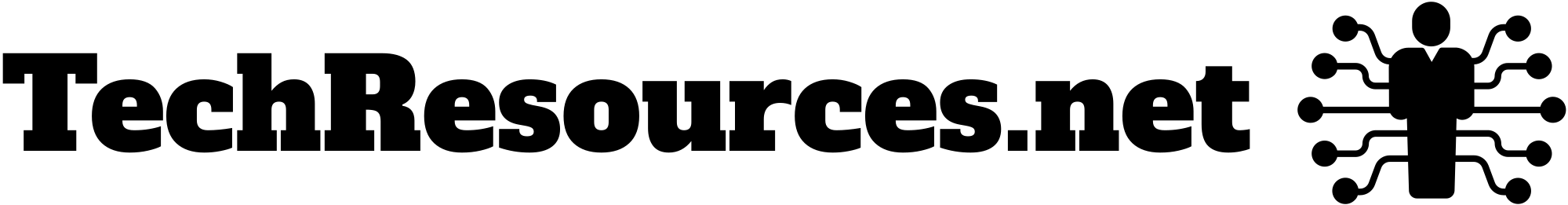

Leave a Reply