Let’s face it, in today’s digital landscape, the user is king. If a product or service isn’t easy to use, intuitive, and enjoyable, users will quickly move on to something else. This is where usability testing comes in. It’s a crucial process that ensures your products and services are user-friendly and meet the needs of your target audience. As a user research analyst, you’re at the forefront of this critical effort, guiding the process from start to finish.
What is Usability Testing? – Defining the Core Concept
Usability testing is a method of assessing how easy a product or service is to use. It involves observing users as they interact with a product, website, or application, and gathering insights into their experiences. This process helps identify areas where users struggle, where they get frustrated, and what features they find most helpful. Think of it as a deep dive into the user’s mind, uncovering their pain points and delight moments. The goal is to improve the user experience, making the product more intuitive, efficient, and enjoyable to use.
The User Research Analyst: Your Guide Through the User’s World
As a user research analyst, you are the advocate for the user. You are the voice of the user, ensuring that their needs and preferences are at the heart of the design process. Your role involves planning, designing, conducting, analyzing, and reporting on usability tests. You are the bridge between the development team and the end-user, providing valuable insights that drive product improvements. You help shape the product to be as user-friendly as possible.
Planning and Designing Usability Tests: Laying the Foundation
The success of any usability test starts with meticulous planning and design. Without a solid foundation, you risk gathering unreliable data and drawing inaccurate conclusions. You’ll need to make sure the right questions are asked, and the testing process is properly set up. Let’s break down the key steps involved in this crucial phase.
Defining Your Research Goals and Objectives
Before you do anything else, you need to define what you want to learn from the test. What specific questions do you want to answer? What aspects of the product are you trying to improve? Are you trying to see if users can easily complete a task, or if they understand a certain feature? Clear goals and objectives will guide your test design and data analysis. For example, if you’re testing a new e-commerce checkout process, your objective might be to determine if users can successfully complete a purchase without encountering any major roadblocks.
Choosing the Right Testing Methods
There are various types of usability testing methods, each with its strengths and weaknesses. Choosing the right method depends on your research goals and the stage of the product development cycle. Some common methods include:
- Moderated Usability Testing: A researcher guides participants through the test, asking questions and observing their behavior in real-time.
- Unmoderated Usability Testing: Participants complete the test tasks independently, often using online tools that record their screen activity and interactions.
- Remote Usability Testing: Tests are conducted remotely, allowing you to reach a wider audience and gather feedback from users in their natural environments.
- A/B Testing: Comparing two different versions of a product or feature to see which one performs better.
Crafting Effective Test Scenarios and Tasks
Test scenarios and tasks are the heart of your usability test. These are the specific activities that you’ll ask participants to complete. They should be realistic, relevant, and designed to elicit valuable insights. Think about how users would typically interact with your product in real-world situations. For example, for a mobile banking app, you might ask participants to:
- “Log in to your account.”
- “Check your current balance.”
- “Transfer $50 to a friend.”
Make sure the test tasks are clear, concise, and easy to understand. This will help you get more reliable results.
Recruiting the Right Participants
Who you test with is as important as what you test. Your participants should be representative of your target audience. Consider factors such as demographics, technical skills, and experience with similar products. If you’re testing a product for seniors, you’ll want to recruit participants who are in that age group. If you’re testing a product for tech-savvy professionals, recruit accordingly. The right participants will provide you with the most relevant and valuable feedback.
Conducting Usability Tests: Bringing the Plan to Life
Once you’ve planned and designed your usability test, it’s time to put your plan into action. This is where you’ll interact directly with participants, observe their behavior, and gather data. Let’s explore the key steps involved in conducting a successful usability test.
Setting Up the Testing Environment
The testing environment should be comfortable and conducive to focused observation. For in-person tests, ensure you have a quiet space free from distractions. Have all the necessary equipment, such as a computer, webcam, and screen recording software, ready to go. For remote tests, make sure participants have the required technology and are comfortable using it.
Guiding Participants Through the Test
Before the test begins, provide participants with a clear overview of the process. Explain the purpose of the test, what they’ll be asked to do, and how their feedback will be used. Emphasize that you’re testing the product, not the user. Encourage them to think out loud as they complete the tasks, sharing their thoughts, frustrations, and any questions they have.
Observing and Documenting User Behavior
During the test, observe participants’ behavior closely. Pay attention to their facial expressions, body language, and verbal comments. Document everything you see and hear. Take notes on any difficulties they encounter, any positive reactions, and any suggestions they make. Use screen recording software to capture their interactions with the product. This will be invaluable during data analysis.
Analyzing and Interpreting Data: Uncovering Insights
Once you’ve completed your usability tests, it’s time to analyze the data and draw meaningful conclusions. This is where you’ll sift through the information you’ve gathered and identify key usability issues and patterns. Let’s dive into the different types of data you’ll analyze and how to extract valuable insights.
Quantitative vs. Qualitative Data: Understanding the Difference
- Quantitative Data: Numerical data, such as task completion rates, time on task, and error rates. It provides objective measures of usability.
- Qualitative Data: Descriptive data, such as user comments, observations of their behavior, and their overall impressions of the product. It provides richer context and helps you understand why users are having difficulties.
Both types of data are essential for a thorough understanding of usability issues.
Analyzing Quantitative Data
Use tools like spreadsheets or specialized data analysis software to analyze your quantitative data. Calculate metrics like:
- Task Completion Rate: The percentage of participants who successfully completed each task.
- Time on Task: The average time it took participants to complete each task.
- Error Rate: The number of errors participants made while completing each task.
- Success Rate: The percentage of participants that successfully completed a task with ease.
Look for patterns and trends in the data. Are there any tasks that users consistently struggle with? Are there any areas where the time on task is unusually long?
Analyzing Qualitative Data
Review your notes, video recordings, and any transcripts of user comments. Look for common themes and patterns in the data. What are the most frequent user complaints? What are the most common points of confusion? What are the biggest frustrations? Identify any areas of delight or positive feedback.
Identifying Key Usability Issues and Patterns
Combine your quantitative and qualitative data to identify key usability issues. Prioritize these issues based on their severity and impact on the user experience. Look for patterns in the data that reveal the root causes of usability problems. For example, if a large number of users struggle to find a particular feature, it might indicate a problem with the product’s information architecture or labeling.
Communicating Findings and Recommendations: Making an Impact
The insights you gather from usability testing are only valuable if you can effectively communicate them to stakeholders and drive product improvements. This is where you’ll create reports, present your findings, and make actionable recommendations. Let’s see how this can be done.
Creating Clear and Concise Reports
Your usability report should be well-organized, easy to understand, and visually appealing. It should include:
- Executive Summary: A brief overview of the key findings and recommendations.
- Methodology: A description of how the test was conducted.
- Participants: Information about the participants, their demographics, and their experience with the product.
- Findings: A detailed presentation of the usability issues, supported by both quantitative and qualitative data.
- Recommendations: Actionable suggestions for improving the product’s usability.
- Visuals: Include images, charts, and graphs to illustrate your findings.
Presenting Findings to Stakeholders
When presenting your findings to stakeholders, tailor your presentation to their needs and interests. Highlight the key takeaways and the impact of the usability issues on the user experience. Use visuals to illustrate your points. Make sure to engage them and encourage discussion. Get feedback and answer any questions they may have.
Prioritizing Recommendations
Not all usability issues are created equal. Prioritize your recommendations based on their potential impact on the user experience and the effort required to implement them. Focus on addressing the most critical issues first. Consider using a prioritization matrix, such as the severity-impact matrix, to help you categorize and prioritize your recommendations.
Staying Updated on Usability Best Practices and Trends: Continuous Learning
The field of usability is constantly evolving. New technologies, methodologies, and best practices emerge regularly. As a user research analyst, it’s essential to stay up-to-date with these changes. Consider yourself to be a lifelong learner, constantly seeking to hone your skills and expand your knowledge.
Following Industry Leaders and Publications
Follow industry leaders, such as Jakob Nielsen, Don Norman, and Steve Krug. Read their blogs, articles, and books to learn about the latest trends and best practices. Subscribe to industry publications, such as the Nielsen Norman Group, Smashing Magazine, and UX Magazine.
Exploring New Technologies and Methodologies
Keep an eye on emerging technologies and methodologies that can enhance your usability testing efforts. Explore new tools, such as eye-tracking software, voice-to-text transcription, and AI-powered analytics. Experiment with new testing methods, such as remote unmoderated testing and guerilla testing.
The Impact of Usability Testing: Real-World Benefits
Usability testing is more than just a process; it’s a powerful tool that can significantly improve the user experience and drive business success. Think of the benefits that can be obtained with usability testing. Let’s explore the tangible benefits of incorporating usability testing into your product development process.
Enhancing User Experience
The primary benefit of usability testing is a more satisfying and enjoyable user experience. By identifying and addressing usability issues, you can ensure that your product is easy to use, intuitive, and meets the needs of your target audience. This leads to happy, loyal users.
Improving Product Design and Development
Usability testing provides valuable insights that can be used to improve the design and development process. By gathering feedback from users early in the development cycle, you can identify and fix usability issues before they become major problems. This saves time, money, and resources.
Boosting User Satisfaction and Retention
A well-designed product leads to happier users. Happy users are more likely to recommend your product to others, return for repeat business, and stick around for the long haul. This drives user satisfaction, increases user retention, and fosters brand loyalty.
Tools of the Trade: Essential Usability Testing Resources
To succeed as a user research analyst, you need the right tools and resources. Here are a few essentials:
- Usability Testing Software: UserTesting, Lookback, Maze.
- Screen Recording Software: OBS Studio, Loom, Camtasia.
- Survey Tools: SurveyMonkey, Google Forms, Typeform.
- Analytics Tools: Google Analytics, Mixpanel, Hotjar.
- Prototyping Tools: Figma, Adobe XD, InVision.
These tools will help you plan, conduct, analyze, and report on your usability tests effectively.
Conclusion
Usability testing is a critical discipline in the world of product development. As a user research analyst, you play a vital role in ensuring that products are user-friendly and meet the needs of their target audience. By following the steps outlined in this guide, you can plan, design, conduct, analyze, and report on usability tests effectively. Remember, it’s about listening to the user, understanding their needs, and designing products that they will love. The ultimate goal is always to ensure the users have a seamless, intuitive, and enjoyable experience. That’s why usability testing is a constant learning process.
FAQs
What’s the difference between usability testing and user acceptance testing (UAT)?
Usability testing focuses on the user’s experience and ease of use. User acceptance testing (UAT) tests the functionality of the product to ensure it meets the user’s business requirements. While both are important, they have distinct goals.
How many participants do I need for a usability test?
The general rule of thumb is that you only need to test with a few participants (typically 5-7) to uncover most of the major usability issues. However, the ideal number depends on the complexity of the product and the diversity of your target audience.
What are some common usability issues to look for?
Some common issues include confusing navigation, unclear instructions, slow loading times, and error messages. It’s important to test for these issues and adapt based on your users’ needs and feedback.
How can I convince stakeholders of the value of usability testing?
Present compelling data from previous usability tests, highlight the benefits of a better user experience (increased conversions, customer satisfaction, etc.), and emphasize the cost savings of catching issues early in the development cycle.
How often should I conduct usability tests?
Usability testing should be an iterative process, conducted throughout the product development lifecycle. Testing early and often is crucial. Schedule regular tests to ensure your product remains user-friendly as it evolves.
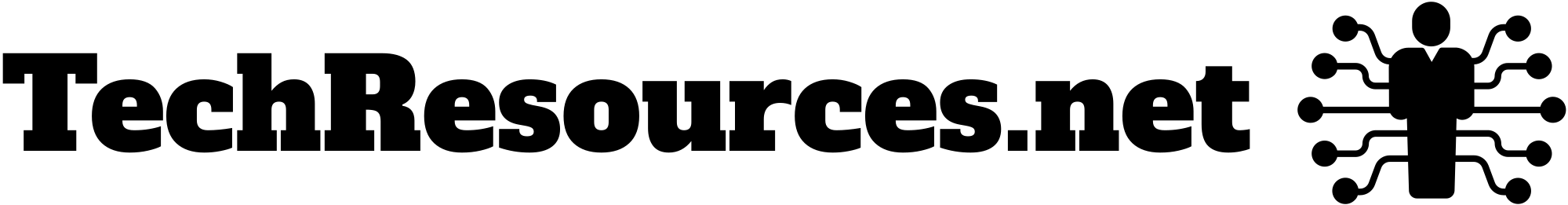

Leave a Reply