As our world becomes increasingly interconnected, the importance of robust network security has never been greater. Data breaches, ransomware attacks, and other cyber threats are constantly evolving, and the consequences of a security lapse can be devastating. In this landscape, the Security Administrator plays a critical role, acting as the gatekeeper and defender of an organization’s digital assets. This article provides an in-depth exploration of the responsibilities, tasks, and best practices that define the Security Administrator’s vital role in the network security landscape.
Introduction: The Critical Role of Network Security
Network security encompasses the policies and practices adopted to prevent unauthorized access, misuse, modification, or denial of a computer network and network-accessible resources. It’s about protecting the confidentiality, integrity, and availability of data. Think of it like the locks and security systems for your home, but instead of physical objects, you are protecting digital information. Without robust network security, businesses face significant risks, including financial losses, reputational damage, legal ramifications, and disruptions to operations. It is the responsibility of those individuals in leadership to ensure their network is secure, up to date, and able to withstand cyber threats.
Unpacking the Security Administrator’s Role
The Security Administrator is a jack-of-all-trades, a specialist who wears many hats. They are the guardians of an organization’s digital assets, responsible for implementing and maintaining the security measures that protect the network and data from cyber threats. The role requires a combination of technical expertise, analytical skills, and a proactive approach to security. It’s a field that is in high demand and requires continual learning.
The Core Responsibilities
A Security Administrator’s core responsibilities include, but aren’t limited to:
- Firewall Management: Configuring and maintaining firewalls to control network traffic.
- Intrusion Detection and Prevention: Monitoring for and responding to security incidents.
- Network Segmentation: Creating security zones to limit the impact of breaches.
- Vulnerability Management: Identifying and addressing security weaknesses.
- Security Monitoring and Incident Response: Monitoring the network for suspicious activity and responding to security incidents.
- Access Control and Authentication: Managing user access and authentication methods.
- Wireless Network Security: Securing wireless networks.
- Security Awareness and Training: Educating users about security best practices.
Firewall Management: The First Line of Defense
Firewalls are the bedrock of network security, acting as a barrier between your network and the outside world. They examine network traffic and filter it based on predefined rules, allowing authorized traffic to pass while blocking malicious attempts. It’s like a security checkpoint at an airport, only for your digital infrastructure.
Understanding Firewalls: Types and Functions
Firewalls come in various forms, each with different capabilities and functionalities:
- Hardware Firewalls: Physical devices that sit at the perimeter of the network, providing robust protection against external threats.
- Software Firewalls: Programs installed on individual devices (like computers) that protect against internal and external threats.
- Next-Generation Firewalls (NGFWs): Advanced firewalls that provide more sophisticated features, such as intrusion prevention, application control, and deep packet inspection.
The primary function of a firewall is to control network traffic based on pre-defined rules. These rules specify what traffic is allowed to enter or leave the network, what sources and destinations are permitted, and what protocols can be used. This allows Security Administrators to limit what outside devices have access to the network.
Implementing and Maintaining Firewall Policies
Implementing effective firewall policies involves several critical steps. Firstly, you need to define your security goals and assess the risks your network faces. Then, you’ll develop a firewall rule set that addresses these risks, allowing only necessary traffic and blocking anything suspicious. Firewall rules need to be reviewed and updated periodically to reflect changes in the network and evolving threat landscape. Regular audits will ensure compliance with established security policies and identify vulnerabilities.
Best Practices for Firewall Management
Following best practices is essential for maximizing the effectiveness of your firewalls. Some crucial considerations include:
- Regularly update your firewall software to patch any security vulnerabilities.
- Enable logging and monitoring to track network traffic and detect anomalies.
- Implement a “deny all, permit only what is necessary” approach to minimize the attack surface.
- Segment your network to limit the impact of a breach.
- Conduct regular audits of your firewall configuration.
Intrusion Detection and Prevention: Watching for the Bad Guys
Intrusion Detection and Prevention Systems (IDPS) are another vital layer of network security. These systems monitor network traffic and system activity for suspicious activity, alerting administrators to potential security breaches. They are like the security cameras and alarm systems of a network.
IDS vs. IPS: What’s the Difference?
While the terms IDS and IPS are often used together, they have distinct functions.
- Intrusion Detection Systems (IDS): Monitor network traffic and system activity for malicious or suspicious activity, alerting administrators to potential security breaches. They operate in a passive mode, simply detecting and reporting incidents.
- Intrusion Prevention Systems (IPS): Perform all the functions of an IDS but also take active steps to prevent threats. IPS can automatically block malicious traffic or isolate compromised systems.
Deploying and Configuring Intrusion Detection Systems
Deploying an effective IDS involves careful planning and configuration. Start by identifying your network assets and the threats they face. Then, select an IDS that meets your needs and install it on your network. Configure the IDS to monitor relevant network traffic and system events. Fine-tune the IDS to minimize false positives and alert administrators to actual security incidents.
Responding to Intrusion Alerts
When an IDS detects a potential security incident, it generates an alert that requires investigation. The Security Administrator must quickly assess the alert, determine its severity, and take appropriate action. This may involve isolating the affected system, blocking malicious traffic, or implementing other countermeasures. Proper Incident Response Planning is essential for responding efficiently and effectively.
Network Segmentation: Creating Security Zones
Network segmentation involves dividing a network into smaller, isolated segments. This limits the impact of a security breach by preventing attackers from easily moving laterally across the entire network. Think of it as creating separate rooms or zones in a building, each with its own security measures.
Why Network Segmentation Matters
Network segmentation provides several key benefits. Firstly, it reduces the attack surface by limiting the scope of a potential breach. If one segment is compromised, the attacker’s access is restricted to that segment, minimizing the potential damage. Secondly, it improves security monitoring by making it easier to identify and track malicious activity. It’s like having a dedicated security team for each zone of your network. Thirdly, it helps to improve compliance by enforcing security policies and access controls more effectively.
Implementing Segmentation Strategies
Implementing network segmentation involves several strategies. One common approach is to segment the network based on function, such as separating the servers, workstations, and guest networks. Another approach is to segment the network based on sensitivity, separating sensitive data, such as financial records and customer information, from less critical data. Virtual LANs (VLANs) and firewalls are often used to implement network segmentation.
Benefits of Network Segmentation
The benefits of network segmentation are significant:
- Reduced Attack Surface: Limits the scope of a security breach.
- Improved Security Monitoring: Makes it easier to identify and track malicious activity.
- Enhanced Compliance: Enforces security policies and access controls.
- Faster Incident Response: Isolates compromised systems and prevents further damage.
Vulnerability Management: Staying Ahead of the Threats
Vulnerability management is a proactive process that identifies, assesses, and addresses security vulnerabilities in your network and systems. It’s like performing regular maintenance on your car to prevent breakdowns.
The Vulnerability Management Lifecycle
The vulnerability management lifecycle typically includes the following steps:
- Discovery: Identifying all assets on your network.
- Assessment: Scanning for vulnerabilities using vulnerability scanners.
- Analysis: Analyzing the results of the scan to identify potential risks.
- Remediation: Taking steps to fix or mitigate the vulnerabilities, such as patching software or implementing workarounds.
- Verification: Verifying that the remediation efforts have been effective.
Scanning for Vulnerabilities
Vulnerability scanning is a critical part of vulnerability management. Vulnerability scanners automatically scan your network and systems for known vulnerabilities. These scanners can identify missing patches, misconfigurations, and other weaknesses that could be exploited by attackers. The Security Administrator should regularly schedule vulnerability scans and analyze the results to identify and prioritize vulnerabilities.
Patching and Remediation Strategies
Once vulnerabilities are identified, the Security Administrator needs to take action to fix or mitigate them. Patching software is the most common remediation strategy. Regular patching ensures that your systems have the latest security updates. Other remediation strategies include implementing workarounds, changing configurations, or disabling vulnerable services.
Security Monitoring and Incident Response: Being Prepared for Anything
Security monitoring and incident response are crucial for maintaining a robust security posture. Security monitoring involves continuously monitoring your network and systems for suspicious activity. Incident response is the process of responding to and recovering from security incidents. It’s like having a security team on duty 24/7, ready to react to any threat.
Setting Up Security Monitoring Systems
Setting up effective security monitoring systems involves collecting and analyzing security logs from various sources, such as firewalls, intrusion detection systems, and servers. Security Information and Event Management (SIEM) systems are often used to aggregate and analyze security logs, providing a centralized view of your network’s security posture. The Security Administrator should set up alerts to notify them of suspicious activity and regularly review logs to identify potential security incidents.
Incident Response Planning: Steps and Procedures
Incident response planning involves creating a detailed plan for responding to security incidents. The plan should outline the steps to be taken in the event of a security incident, including how to identify, contain, eradicate, and recover from the incident. Regular testing of the incident response plan is essential to ensure that it is effective.
Incident Handling and Analysis
When a security incident occurs, the Security Administrator must take immediate action to contain the incident and minimize the damage. This may involve isolating the affected systems, blocking malicious traffic, or implementing other countermeasures. After the incident is contained, the Security Administrator should conduct a thorough analysis to determine the cause of the incident and identify steps to prevent future incidents.
Access Control and Authentication: Who Gets In?
Access control and authentication are fundamental security principles that determine who can access your network and data. Access control ensures that only authorized users can access sensitive resources. Authentication verifies the identity of users before granting them access. It’s the equivalent of having security clearances and verifying IDs.
Implementing Strong Authentication Methods
Implementing strong authentication methods is essential for protecting your network and data. Strong authentication methods include multi-factor authentication (MFA), which requires users to provide multiple forms of identification, such as a password and a one-time code. Strong password policies are also essential.
Role-Based Access Control (RBAC)
Role-based access control (RBAC) is a method of controlling access to resources based on the roles of the users within the organization. RBAC simplifies access management and helps ensure that users only have access to the resources they need to perform their jobs. The Security Administrator should assign roles to users based on their job duties and responsibilities.
Regular Access Reviews and Audits
Regular access reviews and audits are essential for maintaining effective access control. These reviews and audits should be conducted to ensure that users have the appropriate access rights and that those rights are still valid. Access reviews and audits should be conducted at least annually, or more frequently if the environment is dynamic or changing often.
Wireless Network Security: Protecting the Airwaves
Wireless networks are convenient, but they also introduce new security risks. Wireless network security is critical to protect your data from unauthorized access. This is a necessity in an increasingly mobile world.
Securing Wireless Networks: Protocols and Best Practices
Securing a wireless network involves several key steps. The Security Administrator should use strong encryption protocols, such as WPA3, to protect the data transmitted over the air. They should also change the default SSID (Service Set Identifier) and password of the wireless router and implement a strong password for the network.
Guest Network Configuration and Security
Guest networks allow visitors to access the internet without granting them access to your internal network. When configuring a guest network, the Security Administrator should separate the guest network from the main network to prevent guest users from accessing sensitive resources. Limit access and bandwidth to ensure network performance.
Monitoring and Managing Wireless Security
Monitoring your wireless network for suspicious activity is essential. This can include monitoring for unauthorized devices connecting to the network and monitoring the network for unusual traffic patterns. The Security Administrator should regularly review the wireless network logs to identify any potential security issues.
Security Awareness and Training: The Human Factor
The human factor is often the weakest link in any security chain. Security awareness and training are crucial to educate users about security best practices and to prevent them from falling victim to social engineering attacks. This is about teaching and empowering your employees to be part of the security team.
The Importance of Security Awareness
Security awareness training helps users understand the risks associated with cyber threats and how to protect themselves and the organization. This training should cover topics such as phishing, malware, password security, and social engineering. Regular security awareness training is essential to keep users informed and engaged.
Creating Effective Training Programs
Creating effective security awareness training programs involves several key steps. The Security Administrator should identify the security risks that employees are most likely to encounter and tailor the training to address those risks. Use a variety of training methods, such as online modules, classroom training, and phishing simulations, to keep users engaged.
Ongoing Security Awareness Initiatives
Security awareness is not a one-time event. It requires ongoing initiatives to keep users informed and engaged. This can include sending regular security newsletters, posting security awareness tips, and conducting regular phishing simulations. The Security Administrator should regularly evaluate the effectiveness of the security awareness training programs and make adjustments as needed.
Conclusion: The Ever-Evolving World of Network Security
Network security is a dynamic and ever-evolving field. The Security Administrator’s role is challenging but rewarding. The threat landscape is constantly changing. The Security Administrator must stay informed about the latest threats, vulnerabilities, and best practices to protect their organization’s digital assets. By mastering the core responsibilities outlined in this guide, a Security Administrator can build a strong and resilient network security posture and mitigate cyber risks. Continuous learning, proactive monitoring, and a commitment to security awareness are key to success in this vital role. Remember that the best network security is a layered approach that anticipates and adapts to ever-changing threats.
FAQs
- What is the most critical skill for a Security Administrator? While a broad skillset is important, a deep understanding of security principles, coupled with the ability to analyze threats and adapt to changes, is paramount. Strong analytical and problem-solving skills are essential for handling the ever-changing nature of threats.
- What certifications are valuable for a Security Administrator? Certifications like CISSP (Certified Information Systems Security Professional), CompTIA Security+, and certifications from vendors like Cisco (CCNA Security, CCNP Security) are highly regarded. These demonstrate a commitment to professional development and expertise.
- How often should a Security Administrator review security policies? Security policies should be reviewed at least annually, or more frequently if there are significant changes to the network infrastructure, security threats, or regulatory requirements. Regular reviews ensure the policies remain relevant and effective.
- What are some common mistakes Security Administrators make? Some common mistakes include neglecting regular patching, failing to implement strong authentication, not having a comprehensive incident response plan, and relying too heavily on a single security measure. A well-rounded approach is necessary.
- How can a Security Administrator stay up-to-date on the latest threats? Following security blogs, attending industry conferences, joining professional organizations, and regularly reading security publications are all crucial. Continuous learning is essential in this rapidly evolving field.
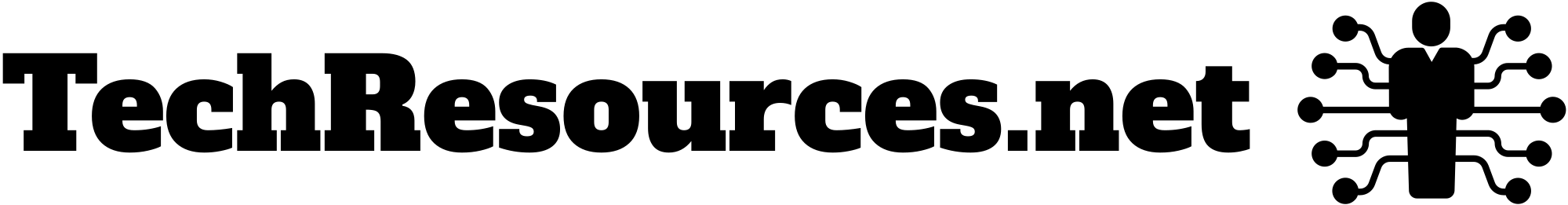

Leave a Reply