1. Backlog Management & Prioritization: The Project Manager’s Compass
Hello there! Ever felt like you’re steering a ship without a map? In the dynamic world of project management, particularly in Agile environments, the backlog is that very map, and prioritization is the compass that guides you. As a project manager, mastering backlog management and prioritization isn’t just about ticking boxes; it’s about ensuring your team builds the right thing, the right way, and delivers maximum value to the stakeholders. This guide is designed to give you a robust understanding of the project manager’s crucial role in navigating the backlog, ensuring projects stay on course and, ultimately, achieve success. So, buckle up, because we are about to go through the basics of effective backlog management.
2. Understanding the Agile Backlog: The Foundation
Think of the Agile backlog as a living, breathing document. It’s not a static list; it’s a continuously evolving inventory of all the tasks, features, enhancements, and bug fixes that need to be addressed in a project. This inventory is prioritized and refined over time. This dynamic nature is what truly sets Agile backlogs apart. The Product Owner, in collaboration with the team, is typically responsible for owning and maintaining the backlog. This ensures that the product vision is translated into a clear set of actionable items. A well-maintained backlog provides transparency, allowing everyone to understand the “what,” “why,” and “when” of the project. This ultimately empowers the team to work more efficiently and effectively.
3. Gathering and Refining User Stories: Mining for Gold
User stories are the heart of the backlog. These short, simple descriptions of a feature told from the perspective of the user are designed to describe what a user wants to do or why they want to do it. They should be written in a way that’s easy for anyone to understand, regardless of their technical expertise. A well-crafted user story helps the team develop a shared understanding of the requirements and expectations. However, writing effective user stories is not a one-time task; it’s an iterative process. It requires open communication and collaboration between the product owner, the development team, and the stakeholders to gather the user stories that will allow the project to be a success.
3.1 Crafting Effective User Stories: The INVEST Principle
Let’s talk about the INVEST principle. If you want to create truly useful user stories, you should make sure they adhere to the INVEST principle. This is a helpful set of guidelines that help you create good user stories. It is a mnemonic that helps to ensure user stories are:
- Independent: Stories should stand alone and not depend on each other.
- Negotiable: Stories are open to discussion and can be modified.
- Valuable: Stories deliver value to the user or business.
- Estimable: Stories can be estimated in terms of effort or size.
- Small: Stories should be small enough to be completed within a sprint.
- Testable: Stories must have clear acceptance criteria.
Following the INVEST principle ensures your user stories are well-defined, manageable, and contribute directly to the project’s overall goals.
3.2 The Importance of User Story Acceptance Criteria
Acceptance criteria define what a user story has to achieve to be considered complete. Think of them as the specific conditions that must be met for the user story to “pass” and be ready to be moved to production. These criteria provide clarity and a shared understanding among the development team and the stakeholders. Acceptance criteria should be clearly documented and testable. This prevents misinterpretations and ensures that everyone agrees on the outcome.
4. Prioritizing the Backlog: Where to Begin?
With a backlog full of user stories, the real work begins: prioritization. Deciding which features get built first can make or break a project. Prioritization is a constant balancing act, but there are several techniques that project managers can utilize to help make sure you get the most important things done first. This helps you maximize value delivery and ensure the team focuses on the most critical tasks. Let’s look at some of the most used.
4.1 Prioritization Techniques: A Project Manager’s Arsenal
There’s no one-size-fits-all approach to prioritization. The best method depends on your project, your team, and your stakeholders. But here are some popular techniques to help you along the way:
4.1.1 The MoSCoW Method
MoSCoW is a simple and effective prioritization technique. It categorizes backlog items into four groups:
- Must have: Absolutely essential features; without these, the project is a failure.
- Should have: Important but not critical; these enhance the project.
- Could have: Desirable but not vital; these provide extra value.
- Won’t have: Items that are not included in the current scope.
MoSCoW is great for helping the team focus on the must-haves first, preventing scope creep, and making sure the most important things get done.
4.1.2 The Kano Model
The Kano model categorizes features based on how they impact customer satisfaction:
- Must-be: Basic features that are expected; dissatisfaction if missing.
- One-dimensional: Features that increase satisfaction when present.
- Attractive: Features that surprise and delight; often not expected.
- Indifferent: Features that don’t impact satisfaction.
- Reverse: Features that decrease satisfaction.
By understanding the Kano model, project managers can prioritize features that create the most satisfaction.
4.1.3 Weighted Scoring
This approach involves assigning scores to each backlog item based on criteria like business value, risk, effort, and cost. Each criterion is assigned a weight, and the items are scored accordingly. The items with the highest scores get the highest priority. This method can be more complex, but it allows for a more granular and objective prioritization process.
5. Managing Backlog Capacity: Keeping it Real
Prioritization is only half the battle. You also need to make sure your team can handle the work. That’s where capacity management comes in. Capacity management involves accurately estimating the effort required for each task and ensuring that the team’s workload is manageable within the sprint cycles. This helps prevent burnout, maintain high-quality output, and improve the team’s overall efficiency.
5.1 Estimating Effort: Sizing Up the Tasks
Estimating effort is an essential part of managing backlog capacity. There are several techniques to use, including:
- Story points: A relative measure of effort, often using the Fibonacci sequence (1, 2, 3, 5, 8, etc.).
- Ideal days/hours: Estimating the time a task takes under ideal conditions.
The key is to use a consistent method and involve the team in the estimation process. This helps build consensus and promotes a more accurate assessment.
5.2 Sprint Planning and Backlog Capacity
During sprint planning, the team selects a set of user stories from the top of the prioritized backlog to be completed in the upcoming sprint. The team then estimates the effort for each story and ensures they can deliver them in the allocated time. This process aligns the backlog with the team’s available capacity, preventing overcommitment and promoting sustainable development.
6. Backlog Communication and Transparency: Keeping Everyone in the Loop
Effective communication is a pillar of any successful project. In backlog management, transparent communication is crucial to ensure everyone is informed about the project’s status, priorities, and any changes. This builds trust and empowers the team to work collaboratively towards common goals.
6.1 Choosing the Right Tools for Communication
Selecting the right tools can significantly improve communication:
- Project management software: Jira, Asana, Trello, etc. for backlog management and task tracking.
- Collaboration tools: Slack, Microsoft Teams, etc. for real-time communication and updates.
- Regular meetings: Sprint planning, daily stand-ups, sprint reviews, and retrospectives.
The best tools depend on your team’s needs and preferences.
6.2 Regular Communication Cadence
Establish a regular communication cadence to keep everyone informed:
- Daily stand-ups: Short, daily meetings to discuss progress, roadblocks, and plans.
- Sprint reviews: Demonstrations of completed work to stakeholders.
- Sprint retrospectives: Team discussions to identify areas for improvement.
- Regular backlog grooming sessions: To keep the backlog up-to-date.
Consistent communication helps build trust and ensures everyone stays aligned.
7. Backlog Grooming and Refinement: Keeping the Backlog Fresh
The backlog isn’t a static document; it’s a living thing that needs regular care and attention. Backlog grooming is the process of reviewing, refining, and updating the backlog to ensure it remains relevant, accurate, and ready for the next sprint.
7.1 The Grooming Meeting: A Team Effort
Backlog grooming is typically done regularly (e.g., once a week) and involves the product owner, the development team, and often key stakeholders. During the meeting, the team:
- Reviews existing user stories.
- Adds new user stories.
- Removes or adjusts existing user stories.
- Estimates the effort for the stories.
- Prioritizes items on the backlog.
Grooming meetings ensure the backlog remains relevant and the team is prepared.
7.2 Refining User Stories: Clarity is Key
Refining user stories is a critical part of backlog grooming:
- Ensure clarity: Make sure user stories are easy to understand.
- Update acceptance criteria: Review and update acceptance criteria.
- Split large stories: Break down large stories into smaller, more manageable ones.
- Remove outdated stories: Remove any stories that are no longer needed.
Clear, well-defined user stories allow for more efficient development and a higher-quality product.
8. Backlog Tracking and Reporting: Seeing the Progress
Knowing how your project is progressing is essential to any project manager. Tracking and reporting on the backlog’s progress provides visibility into the project’s status, helps identify potential roadblocks, and ensures stakeholders are informed.
8.1 Key Metrics to Track: The Scoreboard
Several metrics can be used to track the backlog’s progress:
- Velocity: The amount of work completed per sprint (measured in story points).
- Burndown chart: A visual representation of work remaining over time.
- Cycle time: The time it takes to complete a user story.
- Lead time: The total time from when a story is added to the backlog until it is released.
These metrics help you track progress, identify bottlenecks, and make informed decisions.
8.2 Reporting to Stakeholders: Keeping Them Informed
Keep stakeholders informed by providing regular reports:
- Sprint reviews: Demonstrations of completed work.
- Progress reports: Summarizing progress against goals.
- Burndown charts: Visualizing progress over time.
- Risk assessments: Identifying and managing potential problems.
Clear and transparent reporting builds trust and ensures everyone is on the same page.
9. Risk Management in the Backlog: Anticipating the Storms
No project is without risks, and the backlog is no exception. By identifying and managing risks, project managers can proactively mitigate potential problems and increase the chances of project success.
9.1 Identifying Potential Risks
Identifying potential risks involves considering factors such as:
- Technical challenges: Complex features, new technologies, or integration issues.
- Resource constraints: Lack of skills, unavailable resources, or budget constraints.
- Dependencies: Reliance on external factors or other teams.
- Changing requirements: Unclear or evolving requirements.
Risk identification is an ongoing process that should be discussed regularly with the team.
9.2 Mitigation Strategies: Weathering the Storm
Once risks have been identified, create mitigation strategies to minimize their impact:
- Contingency plans: Plans to address specific risks.
- Risk avoidance: Avoiding risky tasks or technologies.
- Risk transfer: Transferring risk to another party.
- Risk reduction: Reducing the likelihood or impact of a risk.
Proactive risk management increases the chances of project success.
10. The Project Manager’s Role: A Holistic View
The project manager is not just a facilitator; they’re the orchestrator of the entire backlog management process. You are the primary point of contact for the development team and the stakeholders. Your role involves:
- Facilitating meetings: Sprint planning, backlog grooming, sprint reviews, and retrospectives.
- Removing impediments: Identifying and removing roadblocks that hinder the team.
- Tracking progress: Monitoring the backlog’s progress and communicating it to stakeholders.
- Managing risks: Identifying, assessing, and mitigating risks.
- Promoting collaboration: Fostering a collaborative environment within the team.
- Ensuring alignment: Ensuring the team and stakeholders are aligned on goals.
You are the key to ensuring that the backlog is well-managed, prioritized, and aligned with the project’s goals.
11. Conclusion: Mastering the Backlog, Delivering Success
Backlog management and prioritization are essential skills for any project manager working in an Agile environment. By understanding the principles, utilizing the right techniques, and fostering clear communication, you can help your team build the right product, the right way, and deliver maximum value. The backlog is a living document, and your guidance is the compass that ensures your project stays on course. By embracing these principles, you’ll not only master the art of backlog management but also pave the way for project success. So, keep learning, keep adapting, and keep guiding your teams toward excellence.
FAQs: Backlog Management & Prioritization
1. What’s the biggest mistake project managers make with the backlog?
One of the biggest mistakes is a poorly maintained backlog. A backlog that isn’t regularly groomed and updated quickly becomes a confusing mess, slowing down the team. Regularly grooming the backlog and ensuring the user stories stay up-to-date with acceptance criteria is vital.
2. How often should we groom the backlog?
The frequency of backlog grooming depends on the project. For most teams, weekly grooming sessions are sufficient. But in fast-paced projects or projects with evolving requirements, grooming more frequently might be necessary.
3. How can we get stakeholders involved in backlog prioritization?
Involving stakeholders in prioritization is key to ensuring the project focuses on delivering the highest value. Regularly invite key stakeholders to sprint reviews and showcase demos of the project. This is a great time to let them provide feedback on the user stories. You can also present them with different prioritization options and get their input.
4. How do we deal with scope creep?
Scope creep, or the uncontrolled addition of new features, can be the death of a project. The most effective ways to handle scope creep are to have a clear process for managing and accepting new features into the backlog. Also, be sure to maintain a strong emphasis on the original project goals. Use techniques like the MoSCoW method to help prioritize the must-have features and avoid overloading the team with extras that may not provide value.
5. What are some effective tools for backlog management?
Popular tools for backlog management include Jira, Asana, Trello, Azure DevOps, and Monday.com. The best tool for your team will depend on the project and the team’s needs. Experiment to find what works best for your situation.
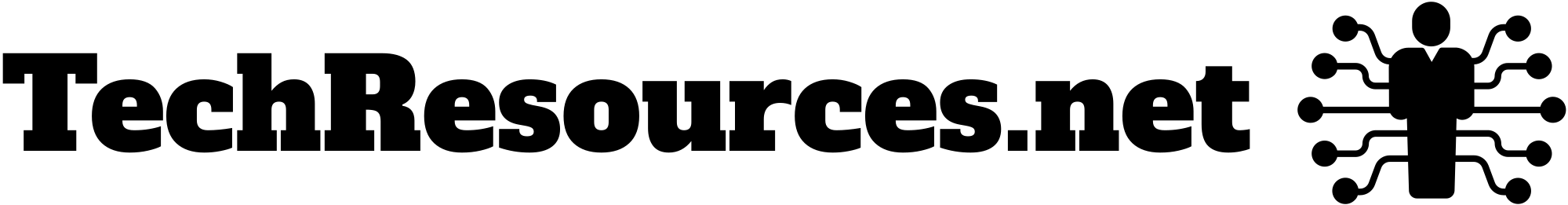

Leave a Reply